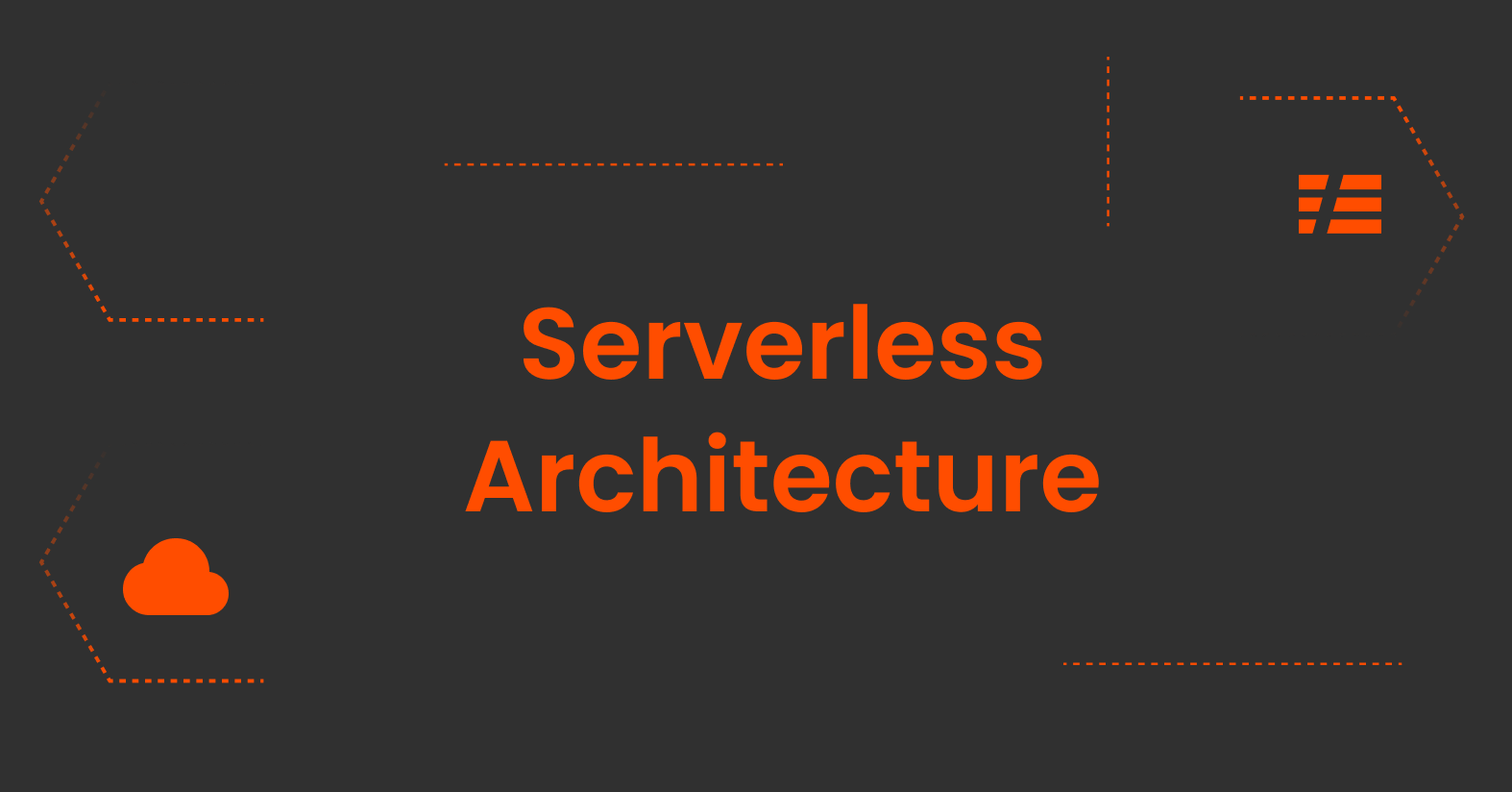Nothing is more important for nonprofit organizations than getting consistent support from donors. That’s the fuel that keeps their efforts alive and pushes them forward to impact more lives in our community. However, running fundraising campaigns and getting donors to donate is the first step. Therefore, nonprofits need to maintain a good and deep relationship with their donors so they stay supportive for a very long time. Here comes CRM [Customer relationship management] software to establish and strengthen this relationship. So in this article, you will discover how to choose, implement, and leverage the full potential of the best nonprofit CRM software in the market.
Let’s Start…
Why Nonprofit CRM Software is Crucial: Discover how CRM software can transform your donor relationships and streamline your operations
After getting donations from your organization’s supporters, it’s important to build and nurture your relationship with those donors. But forgetting to follow-up, late follow-up, or non-personalized follow-up can hinder your effort to build that relationship.
So, having a CRM will help you with two basic functions to streamline your follow up while increasing its efficiency:
Personalization
Your CRM software helps your nonprofit personalize communication with donors, which makes them feel appreciated and valued in response to their support.
Activity Tracking
Nonprofit CRM will maintain a comprehensive history of all your interactions with donors, allowing you to tailor your future messages based on their interactions to get the highest engagement possible. Also, it continues updating your data.
Segmentation
CRM software can help nonprofit organizations segment their donors on various criteria like donation history, location, and engagement level, which help with analyzing and deep understanding of their audience and enable targeted campaigns for them.
Campaign Management
CRM solutions provides built-in tools that help nonprofits design, manage, and track their fundraising campaigns, making it much more effective to monitor the performance and results of the campaigns all in one place.
Automation
You can save countless hours of manual work of routine tasks for example sending thank you emails, receipts, and events’ reminders. This can free up a lot of time for the nonprofit staff to focus on core activities. In short, your CRM can automate these tasks for you.
Data-Driven Decisions
By analyzing donor data, nonprofits can make informed decisions about when, where, and how to focus their fundraising efforts and resources to get the best results.
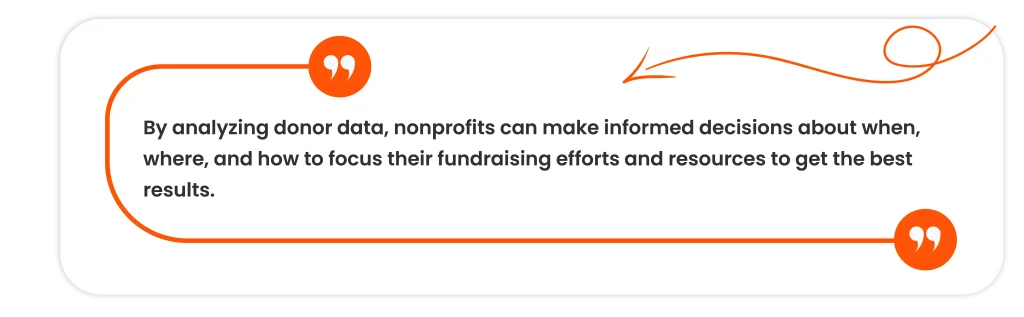
Centralized Information
CRM makes it much easier to access and manage all the contact data all in one place.
Timely Updates
A CRM system can help nonprofits send automated updates and newsletters to their audience to keep them informed and engaged.
Feedback Mechanism
CRM software provides different channels to collect feedback from supporters, which can significantly improve the organization’s services and engagement strategies.
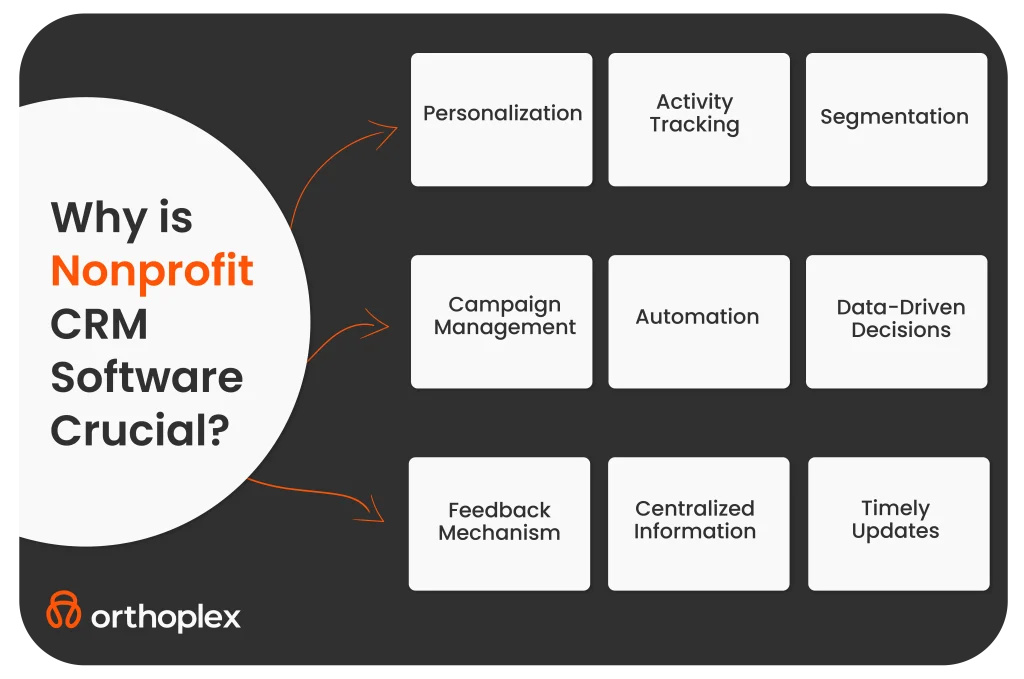
As a result of all these benefits, CRM is a must-have for any nonprofit organization.
But before we delve deeply into how to choose the best CRM software for your nonprofit organization, we need to address two important questions:
The Difference Between Nonprofit CRM and Donation Management Systems: Clarify the often-confusing distinctions
While there is some overlap, CRM and donor management software are not exactly the same for nonprofits.
CRM (Customer Relationship Management):
It’s focused on managing relationships with ALL stakeholders, including donors, volunteers, board members, employees, and other constituents.
Also, it offers a broader range of features and tools for managing interactions, communications, and data.
So it can be used by various types of organizations, not only nonprofits.
Donor Management Software (DMS)
On the other hand, a DMS is a software that’s designed specifically for nonprofits to help them manage their donor relationships, donations, and fundraising efforts.
It comes with specialized features like gift processing, pledge tracking, donor segmentation, and fundraising analytics.
This provides a deeper focus on the donor’s lifecycle management and cultivation.
Secondly, the other confusing question:
What is the difference between nonprofit CRM and regular CRM?
Nonprofit CRM Software
They are tailored software with specific features to serve the needs of nonprofits, with a focus on donor and volunteer management, fundraising, and campaigns engagement.
In addition, they provide specialized reports on donations, campaigns, volunteer activities, and event outcomes.
More over, they include tools for managing donor communications, fundraising appeals, and event invitations.
Regular CRM Software
Typically designed to streamline the sales and customer service processes, with a focus on lead generation, sales tracking, and customer support.
They focus on specific tasks such as; sales pipelines, leads follow-up processes, customer acquisition costs, and sales performance metrics.
In addition, they come with features and tools that emphasize marketing automation, sales outreach, and customer service interactions.
Key Features to Look for in Nonprofit CRM Software: Learn what essential features to prioritize when selecting CRM software for your organization
Firstly, when choosing CRM software for nonprofit organizations, it’s key to look for features and tools that will support your organization’s goals and help you streamline your processes.
Here are some of the key features to consider in any CRM software before investing any money in it:
Donor Management
The ability to store and manage donors’ profiles with many details, including basic contact information, donation history, and engagement behaviors data.
Segmentation
Tools to help you segment your donors based on various criteria, such as specific fundraising campaign, donation frequency, amounts donated, geographical location, and engagement level.
Campaign Management
Features to create, manage, and track fundraising campaigns, including on-time tracking, and performance analytics.
Automation
Automation of repetitive and routine tasks such as managing auto-responder emails with receipts, reminders, and follow-up emails to save time of manual setup and ensure workflow consistency.
Reporting and Analytics
Comprehensive reporting and analytics tools to help you understand donor behavior, measure campaign effectiveness, and make data-driven decisions.
Integration
Integration is one of the core elements now at every successful system. So your CRM should show the ability to integrate with other tools and platforms, such as email marketing software, accounting systems, and social media platforms.
Volunteer Management
Volunteers are the main force behind any nonprofit organization’s activity. That’s why you need your CRM to help you manage volunteer information, track volunteer hours, and communicate with those volunteers efficiently.
Event Management
Events are an important resource for nonprofits to raise funds and connect with supporters. A good CRM should have features to plan, promote, and manage events, including events registration, ticketing, and attendee tracking.
Security and Compliance
Finally, your donors, volunteers, and financial data security is mandatory. So, choose a CRM that has robust security measures to protect donor data and ensure compliance with relevant regulations and standards.
How to Choose the Best CRM for Your Nonprofit: Get step-by-step guidance on evaluating and selecting the right CRM solution for your needs
There is literally hundreds of CRM software in the market with a wide range of features and pricing plans. However you need to know how to choose the right CRM for your nonprofit that fits your needs and helps you streamline your processes.
Therefore, here are the basic steps you need to follow to be able to choose the best option available.
A- Determine Your Needs
It’s pointless to invest in an expensive CRM plan that comes with a ton of features that you would never use!
Hence, the very first logical step is to identify your organization’s specific needs and objectives.
Secondly, you will need to consider variable factors such as the size of your donor base, the complexity of your fundraising campaigns, and of course your budget.
B- Research Options
Research different CRM options that support nonprofits or have a dedicated version for nonprofits. Also, it’s crucial to look for reviews, testimonials, and case studies to understand how each CRM has helped other organizations and be sure about your selection.
C- Evaluate Features
Compare all the features of different CRMs to see which ones align best with your organization’s needs and objectives that you determined before.
d- Consider Ease of Use
Choose a CRM that has a user-friendly interface and is easy to navigate. This is to ensure your staff is able to use the CRM system without extensive training.
e- Check for Integration
Ensure that the CRM can integrate seamlessly with your existing tools and systems. This will help streamline your processes and avoid data silos and ensure all your systems work in harmony.
f- Support and Training
At first, when your team starts using the CRM they will face many challenges, that’s normal though, so look for a CRM that provides robust customer support and training resources. As a result, this will help you get the most out of the software and address any issues that arise as soon as possible.
g- Evaluate Cost
Consider the cost of the CRM, including any setup fees, subscription costs, and additional charges for features or support. Make sure the CRM fits within your budget.
h- Request a Demo
Many CRM providers offer demos with expert or free trials. Therefore, if you’re getting started with implementation a CRM for your nonprofit organization, take advantage of these opportunities to test the software and see if it meets your needs.
After selecting one of the best CRM software for nonprofits, it’s time to discover how to;
Implementing CRM Software in Your Nonprofit: Explore best practices for smoothly implementing CRM software and training your team
At Orthoplex Solutions, we offer nonprofit organizations CRM implementation and training services.
So, here’s a quick overview of the steps we follow with our clients:
Plan the Implementation
Before moving forward with any technical stuff, we create a detailed implementation plan that outlines the steps, timeline, and resources needed to set up the CRM correctly.
Assign a Project Team
Don’t involve everyone in your organization in the CRM implementation process. Instead, assign a dedicated team to oversee the process. This team should include members from different departments to ensure a comprehensive approach and easily replicate their knowledge to the other team members.
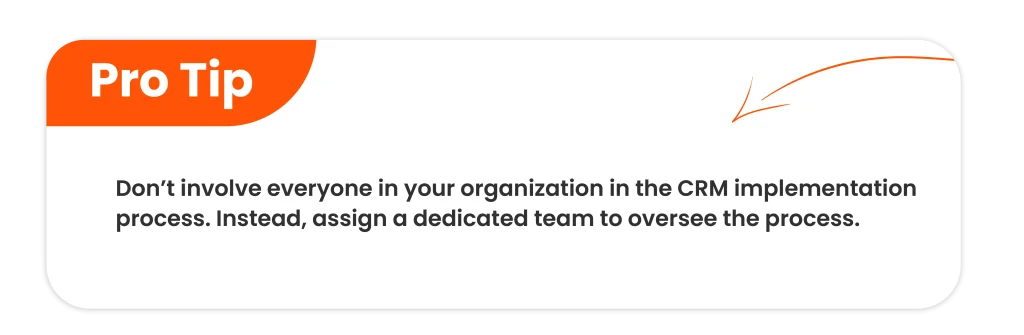
Clean and Migrate Data
Another important point, it’s crucial to clean your existing data to remove duplicates and any errors. Then, you can migrate your data to the new CRM system following the template or structure that CRM follows.
Customize the CRM
Most CRM systems give you the flexibility to customize your CRM to match your organization’s needs, processes, and workflows. For example, setting up custom fields, creating segments, and configuring automation to streamline specific operations.
Train Your Team
Provide sufficient training to your staff to ensure everyone knows how to use the CRM effectively. You might also consider offering ongoing training every six months to keep everyone up-to-date with new features.
Test the System
Conduct thorough testing on multiple operations to ensure that the CRM is working perfectly with zero errors. So that all data has been accurately migrated and reflected from the other channels you integrated with your CRM.
Launch and Monitor
Launch the CRM and monitor its performance closely especially in the first few weeks after the implementation. Gather detailed feedback from your team and make the required adjustments to improve the usability and efficiency of the CRM for your nonprofit organization.
Now, here are the best nonprofit CRM software that we recommend in 2024…
Top CRM Software for Nonprofits in 2024: Our recommended CRM options tailored specifically for nonprofit organizations
Here is some of the top CRM software options we recommend, and implement, for our nonprofit clients:
Zoho CRM
- Best For: Small to medium-sized nonprofits seeking affordability and flexibility.
Strengths: - Affordability: Budget-friendly, making it accessible for smaller organizations.
- Customization: Highly customizable to fit specific nonprofit needs, with an intuitive interface.
- Features: Includes donor management, email marketing, social media integration, and automation of routine tasks.
- Integrations: Supports various third-party apps to enhance functionality.
- Limitations: Reporting features are less robust compared to more advanced CRMs.
- Recommendation: Ideal for organizations that need a comprehensive CRM without a steep price tag. As a certified Zoho partner, this is our top recommendation.
Salesforce Nonprofit Cloud
- Best For: Large nonprofits with complex needs and extensive databases.
Strengths: - Comprehensive Tools: Tailored for nonprofits with tools for managing donors, volunteers, and grants.
- AI-Driven Insights: Helps nonprofits make data-driven decisions through predictive analytics.
- Scalability: Suitable for organizations of all sizes, with the ability to scale as the organization grows.
- Customization: Extensive customization options to meet complex needs.
- Limitations: Higher costs and a steep learning curve, but powerful for organizations with the resources to invest.
- Recommendation: Best suited for organizations with large-scale operations that require advanced features and customization.
HubSpot CRM
- Best For: Small nonprofits or those just starting with CRM systems.
Strengths: - Ease of Use: Intuitive and user-friendly, making it easy for nonprofits to adopt.
- Free Tier: Offers a robust free version, which is great for smaller nonprofits with limited budgets.
- Features: Includes contact management, email marketing, and task automation, with strong marketing tools.
- Integration: Integrates well with other HubSpot tools for marketing, sales, and service.
- Limitations: Lacks advanced features like grant management and is less customizable compared to other options.
- Recommendation: A great entry-level option for nonprofits looking for ease of use and basic CRM functionalities.
Microsoft Dynamics 365
- Best For: Larger nonprofits needing deep integration with Microsoft products and advanced analytics.
Strengths: - Comprehensive Solution: Offers a wide range of features for donor management, volunteer tracking, and event management.
- Integration: Seamlessly integrates with other Microsoft products like Office 365 and Azure.
- Customization: Highly customizable to meet the specific needs of larger nonprofits.
- AI and Analytics: Provides advanced analytics and AI-driven insights to improve decision-making.
- Limitations: More complex to implement and use, with a steeper learning curve.
- Recommendation: Ideal for organizations already using Microsoft’s ecosystem and requiring robust data management and analytics.
Custom CRM Software
- Best For: Nonprofits with unique, specific needs that can’t be met by off-the-shelf solutions.
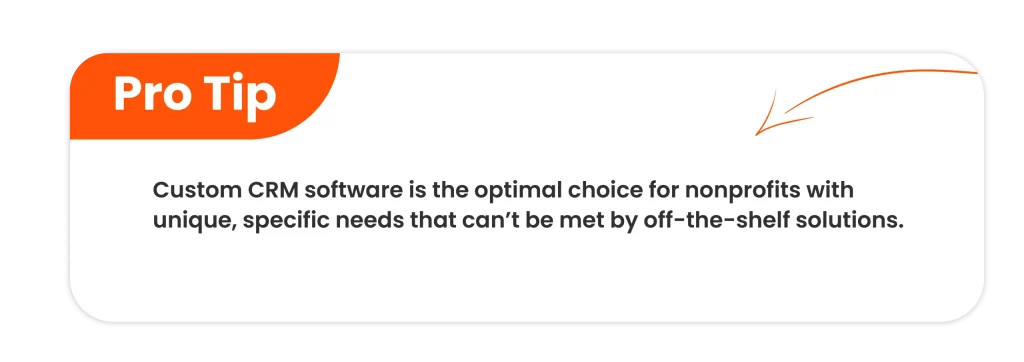
Strengths:
- Tailored Solutions: Custom-built to meet the unique needs of your nonprofit, ensuring all features and functionalities are aligned with your goals.
- Flexibility: Offers maximum flexibility in terms of design, features, and integration with existing systems.
- Scalability: Can be scaled as your organization grows, with the ability to add or modify features as needed.
- Ownership: You own the software, avoiding recurring subscription fees, and having full control over updates and enhancements.
- Limitations: Higher upfront costs and longer development time compared to off-the-shelf CRMs.
- Recommendation: Best for organizations with specific requirements that standard CRMs cannot fulfill, offering long-term benefits with a custom-fit solution.
- Check out how Orthoplex Solutions can help you develop your custom CRM software.

Best Practices for Building and Managing Your CRM Database: Ensure your CRM database is accurate, up-to-date, and effectively segmented for targeted outreach
Accurate and consistent data entry is a crucial element for maintaining a reliable CRM database. So here are some of the best practices to follow:
Data Entry and Maintenance
Right from day one, establish clear guidelines for data entry that everyone in your team should follow these universal standards. Regularly review and update the database to remove outdated information and correct any errors.
Ensure Data Accuracy and Integrity
To ensure data accuracy and integrity, implement some validation rules and automated checks within your nonprofit CRM system. And audit your database regularly to identify and correct any errors. In addition, encourage your team members to verify donor information during interactions and update your CRM accordingly.
Importing and Migrating Existing Data
If you’re transitioning to a new CRM system, importing and migrating existing data can be a difficult and complex process. To avoid these challenges, start by cleaning your current database. In particular, removing duplicates and standardizing data formats. Then use your CRM’s import tools to transfer the data properly, and verify the accuracy of the migrated information.
Segmentation and Targeting
To keep your donors and supporters engaged you have to tailor your message to them. In short, your CRM can help you with this by leveraging its segmentation to different donor groups. You can use your CRM to create segments based on donor behavior, preferences, donation history, and engagement levels.
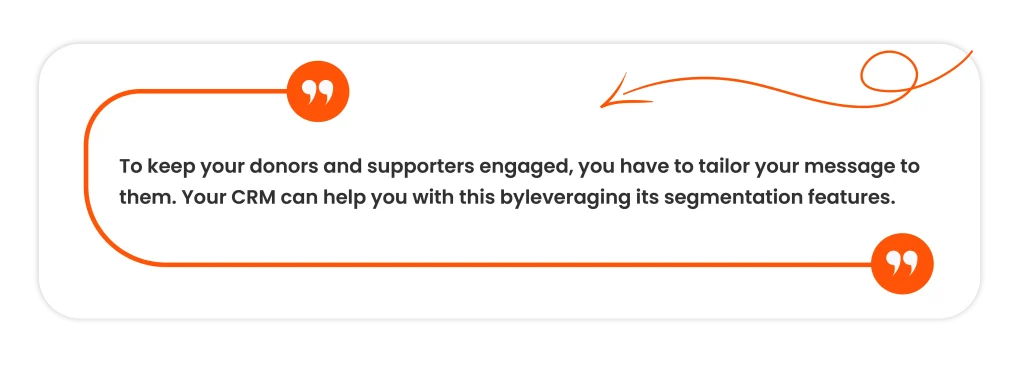
Leveraging Automation in Nonprofit CRM Software: Discover how to automate routine tasks to save time and enhance donor communication
Unquestionably time is crucial when it comes to raising funds, so you need to leverage automation to significantly reduce the time spent on routine tasks.
For example, set up automated thank-you emails, follow-up emails, event reminders and tickets, and donation receipts to ensure timely and proper communication with donors. This would not only save you time but also enhance the donor experience by providing prompt and personalized responses.
Automate workflows to streamline donation processes. Use your CRM to set up specific triggers and actions based on donor interactions, such as sending follow-up emails after a donation or scheduling a call for a major donor.
Furthermore, you can also automate your reports and analytics and provide valuable insights into your fundraising campaigns. So, configure your CRM to generate regular reports on donor activity, campaign performance, and overall fundraising metrics. Generating these regular reports will significantly help you monitor your progress, identify patterns, and make data-driven decisions to optimize your marketing strategies.
Integrating CRM with Other Nonprofit Tools: Learn the benefits of integrating your CRM with email marketing, social media, event management, and financial tools
Integrating your nonprofit CRM software with your existing systems is essential for consolidating your efforts into a single platform. Moreover, this integration simplifies the management, monitoring, and optimization of your activities across various aspects, all within one centralized location.
Now, what do you need to integrate?
Email Marketing Integration
Integrate your CRM with your email marketing tools to craft targeted and personalized email campaigns. This integration enhances your ability to reach and engage your donors effectively.
Social Media and Event Management Tool Integration
Your social media platforms and event management tools can also be integrated with your nonprofit CRM software to streamline online communication and event planning. This provides a top view of donor engagement. And helps you manage and promote events more efficiently.
Accounting and Financial Software Integration
Connect your CRM with your accounting and financial software to ensure accurate and seamless financial management. This integration would simplify financial processes and ensure transparency in your fundraising efforts.
By this time, you’ve selected, implemented, and integrated your nonprofit CRM software. But still not all your team members can use it directly. As a result, they need to be trained first. This leads us to discover how to train and onboard your team.
Measuring Success: Key Metrics to Track in Nonprofit CRM: Understand the metrics that matter most for evaluating your CRM’s impact on donor engagement and fundraising success
To make sure your chosen CRM is efficient you need to measure its performance and results so you can optimize it as well.
Donor Retention Rates
Donor retention rates indicate the effectiveness of your engagement strategies. Track the percentage of donors who continue to support your organization over time. High retention rates signify strong relationships and successful donor stewardship.
Donation Growth and Trends
Monitor donation growth and trends to evaluate the impact of your fundraising efforts. Analyze changes in donation amounts, frequency, and donor demographics. Understanding these trends helps you refine your strategies and identify opportunities for growth.
Engagement and Interaction Metrics
Track engagement and interaction metrics to assess donor involvement. Measure metrics such as email open rates, event attendance, and social media interactions. High engagement levels indicate successful outreach and strong donor connections.
Campaign Effectiveness and ROI
Evaluate the effectiveness of your fundraising campaigns by analyzing key performance indicators (KPIs) such as response rates, conversion rates, and return on investment (ROI). Understanding campaign performance helps you optimize future initiatives and allocate resources effectively.
Conclusion
In conclusion, choosing and implementing the best CRM software for your nonprofit is crucial for building and maintaining strong relationships with your donors. By understanding the differences between donation management systems and CRM software, recognizing the unique needs of nonprofits, and following a structured approach to selection and implementation, you can leverage CRM software to achieve maximum impact. Finally, with the right CRM in place, your nonprofit can streamline its processes, engage more effectively with donors, and ultimately achieve its mission more efficiently.