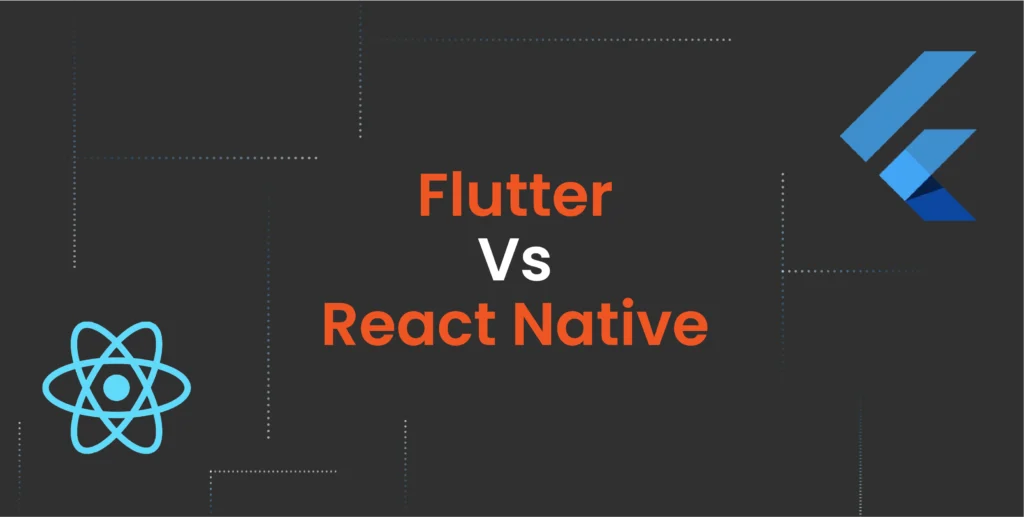Cross-platform development remains a practical choice in 2025, and Flutter and React Native stand out as the leading options. Deciding between them isn’t about following the crowd, it’s about matching the tool to your project’s priorities, whether that’s development speed, a polished user interface, or reliable community support. This guide explores Flutter vs React Native 2025, digging into their differences to help you make a smart call for your next app.
Flutter, developed by Google, and React Native, created by Meta, have both matured by 2025, each offering a solid way to build apps for iOS and Android with one codebase. According to Statista’s 2024 developer survey, React Native still leads in adoption, though Flutter’s gaining traction, especially for projects focused on custom UI design. The Flutter documentation emphasizes its performance strengths, a point we’ll weigh against React Native’s extensive ecosystem throughout this comparison. In the sections ahead, we’ll look at how they stack up in speed, UI capabilities, and community resources, everything you need to know for 2025.
Introduction to Cross-Platform Development in 2025
Cross-platform development has become a cornerstone of app creation by 2025, letting developers build for iOS and Android without starting from scratch each time. The landscape has shifted since the early days, tools are more polished now, and businesses expect faster delivery without sacrificing quality. In this space, Flutter and React Native stand out as the go-to frameworks, balancing efficiency with performance in ways others struggle to match.
A look at Gartner’s 2024 tech trends shows cross-platform solutions dominating mobile strategies, driven by cost savings and quicker launches. Flutter and React Native lead the pack, each tackling the same challenge, single-codebase apps, with different approaches worth understanding.
Why do these two keep topping the list? They’ve proven themselves through years of updates and real-world use, powering everything from startups to enterprise tools. Flutter’s rise, tracked by Stack Overflow’s 2024 survey, shows it pulling ahead for developers prioritizing UI control, while React Native holds steady with its broad adoption and flexibility.
This guide isn’t about picking a winner for everyone, it’s about breaking down Flutter vs React Native so you can choose what fits your project. Whether you’re after speed, a standout interface, or a framework with staying power, the details ahead will help you decide.
Brief History and Evolution of Flutter and React Native
Flutter and React Native didn’t appear out of nowhere, they’ve got roots that explain where they stand now. Flutter kicked off in 2017, launched by Google as an open-source UI toolkit focused on fast, expressive apps. React Native beat it to the punch, debuting in 2015 from Meta with a mission to bring JavaScript developers into mobile development. Both started with big promises, but their paths over the years show how they’ve shaped up for today’s needs. By 2025, they’re not just experiments, they’re battle-tested frameworks with distinct strengths.
Key milestones tell the story. React Native hit a stride with its 2018 rewrite, boosting performance via the Hermes engine, while Flutter’s 2021 release of version 2.0 brought stable web support, widening its reach. Fast forward to 2025, and Flutter’s Dart 3 upgrade, detailed in Google’s Flutter blog, amps up compilation speed, while React Native’s latest updates, tracked on GitHub, refine its native integration. These steps matter because they directly affect what each can do now.
For Flutter vs React Native 2025, Flutter’s evolution leans into UI precision and performance, while React Native doubles down on flexibility and a massive ecosystem. How they got here sets the stage for everything else we’ll compare.
Core Technologies: Dart vs. JavaScript
Flutter and React Native lean on different languages to get the job done, Dart for Flutter and JavaScript for React Native. Google introduced Dart back in 2011, later pairing it with Flutter to prioritize speed. Its ahead-of-time compilation turns code straight into native machine instructions, which gives Flutter an edge in performance, especially for apps with complex UIs.
Developers coming from languages like Java or C# tend to find Dart’s syntax familiar, though it’s not as widely used as some alternatives. That can mean a bit of a ramp-up for newcomers, but the payoff is in the efficiency. The Dart language site explains how its design boosts optimization, a big part of Flutter’s appeal.
React Native, on the other hand, runs on JavaScript, a language most developers already know from web projects. That’s a real advantage, you can dive in with React experience and feel at home fast. Plus, JavaScript’s ecosystem is massive, with npm’s registry offering libraries for just about anything you’d need. The catch is the bridge it uses to talk to native code, which can lag behind Dart’s direct approach in some cases.
When looking at Flutter vs React Native 2025, Dart stands out for raw speed, while JavaScript brings familiarity and a deep pool of resources. Each has strengths, and each has trade-offs, and it’s up to developers to pick what suits their workflow.
Development Speed: Setup and Initial Project Creation
Getting a project off the ground is where development speed starts, and both Flutter and React Native have their own ways of making it happen in 2025. Setting up Flutter means installing its SDK, which you can grab from Flutter’s official site.
The Flutter CLI, paired with Flutter Doctor, checks your system for dependencies like Android Studio or Xcode, flagging anything missing. It’s a hands-on process, but once it’s done, you’re ready to code with a clear setup. React Native, by contrast, often leans on npm to install its CLI, detailed in its official guide. Without Expo, you’re configuring native tools yourself, which can take longer if you’re new to it.
Expo changes that for React Native, offering a managed workflow that skips most native setup. Scan a QR code with Expo Go, and you’re testing on your phone in minutes, no Xcode or Android Studio required. Flutter doesn’t have a direct Expo equivalent, so its initial setup feels more manual. In real-world terms, developers on a tight deadline might spin up a basic React Native app with Expo in under an hour, while Flutter could take closer to two, especially if you hit snags with tools like emulators.
For Flutter vs React Native 2025, Expo gives React Native an edge in raw startup speed, but Flutter’s thorough Doctor check ensures fewer surprises later.
Hot Reload and Iterative Development
Fast feedback is key in iterative development, and Flutter and React Native both bring tools to the table that shrink the gap between coding and testing. Flutter’s Hot Reload is a standout feature, letting developers see code changes in a running app almost instantly, usually in under a second. If you’re unfamiliar with it, Hot Reload means you can tweak a UI element like a button’s text, hit save, and watch the update appear on your device or emulator without restarting the app, all while keeping the current state intact, like a logged-in session.
Flutter’s official Hot Reload guide dives deeper into how it works. React Native offers Live Reloading, which refreshes the app on every save, or Fast Refresh, updating only the edited bits, as covered in its updated debugging docs.
Flutter’s Hot Reload often feels a touch quicker, holding onto app state seamlessly, while React Native’s Live Reloading might reset things like navigation if it fully reloads, slowing the pace. For debugging, Hot Reload helps nail down UI issues fast, and React Native plugs into familiar JavaScript tools like Chrome DevTools.
The win here is obvious: rapid iterations keep development humming. But in bigger apps, limits show up, Flutter might need a full rebuild for intricate logic shifts, and React Native’s bridge can bottleneck performance. In Flutter vs React Native, Hot Reload tips the scale slightly toward Flutter for fluid tweaks, though both hit roadblocks as complexity climbs.
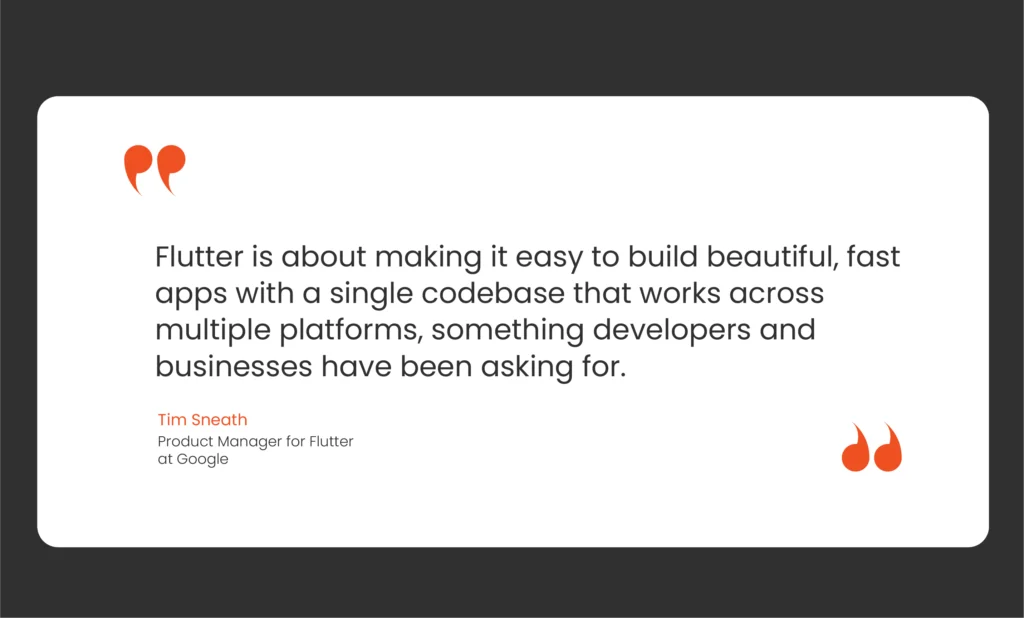
UI Capabilities: Building Consistent Interfaces
Creating a standout user interface is a top priority for any app, and Flutter and React Native take different roads to get there. Flutter uses a widget-based system, where everything from buttons to layouts is built with customizable widgets rendered by its Skia graphics engine.
This setup, explored in Flutter’s widget catalog, gives developers fine-tuned control, aiming for pixel-perfect designs that look identical across iOS and Android. You craft the UI from scratch, no reliance on platform defaults, which means total freedom to match a brand’s vision down to the smallest detail.
React Native, by contrast, leans on native components, tapping into iOS and Android’s built-in UI elements like buttons or text fields, styled with JavaScript. Its component styling guide explains how this bridges to native rendering, offering a familiar look that feels at home on each platform. That native tie-in can save time, but it also means wrestling with platform quirks to keep things consistent. Comparing the two, Flutter excels at cross-platform uniformity, delivering the same experience everywhere, while React Native prioritizes native polish, sometimes at the cost of extra tweaking for parity.
Customization-wise, Flutter’s widgets offer deeper flexibility, React Native’s native roots can limit you unless you dip into custom modules. In Flutter vs React Native, it’s precision versus platform fit, each with trade-offs depending on your UI goals.
Performance of UI Rendering
How an app’s UI performs can make or break the user experience, and Flutter and React Native handle rendering in their own ways. Flutter relies on the Skia graphics engine, a powerhouse that draws every pixel directly, skipping native UI components entirely.
This approach, detailed in Flutter’s rendering guide, delivers smooth animations and transitions, often hitting 60 or even 120 frames per second on modern devices. It’s a consistent performer, especially for apps with intricate visuals, since it doesn’t juggle platform differences.
React Native takes a different tack, using a JavaScript bridge to render native components, which the Hermes engine optimizes for faster execution. It’s solid for standard UIs, but complex animations can stutter if the bridge lags, a bottleneck Flutter avoids. Real-world tests, like those shared on Medium’s dev blogs, often show Flutter pulling ahead for graphics-heavy apps, while React Native holds its own in simpler setups. In Flutter vs React Native, Flutter’s direct rendering shines for fluidity, though React Native’s native integration keeps it competitive when performance demands stay light.
Development Speed: Coding Efficiency and Reusability
Speed in development isn’t just about setup, it’s also how fast you can write and reuse code. Flutter’s widget library, packed with pre-built options like Material and Cupertino components, speeds up UI creation, as shown in its widget catalog. You write one set of Dart code, and it runs anywhere, cutting duplication to a minimum. That single-codebase promise holds strong, though mastering widgets can take time if you’re starting fresh.
React Native banks on JavaScript’s ecosystem, pulling in libraries via npm to tackle common tasks, from navigation to forms, as outlined in its core components guide. Code reuse is high too, but native tweaks for iOS and Android can creep in, slowing the pace compared to Flutter’s uniformity. The upside is familiarity, React developers jump in fast, reusing web skills. Flutter’s efficiency leans on its all-in-one toolkit, React Native’s on its vast third-party support. For Flutter vs React Native, Flutter might save more time long-term, but React Native’s library depth can accelerate early sprints, assuming you dodge platform-specific snags.
Community Support: Size, Activity, Forums, Events, and Resources
A framework’s community can be a lifeline, and both Flutter and React Native have built strong ones. Flutter’s community has grown fast since its debut, fueled by Google’s push and active hubs like Flutter’s GitHub, where contributors fix bugs and add features regularly. It’s smaller than React Native’s, but its momentum shows in rising Stack Overflow activity and dedicated forums, offering solid help for newcomers and pros alike.
React Native’s community, rooted in JavaScript’s massive base, is larger and more established, with its GitHub repo buzzing with updates and solutions. It benefits from years of adoption, think countless tutorials, Slack channels, and battle-tested advice. Size brings depth, but it can also mean noise, sorting through outdated fixes takes effort. Flutter’s support feels tighter-knit and newer, while React Native’s broader and seasoned. In Flutter vs React Native, React Native wins on sheer volume, though Flutter’s focused growth closes the gap for practical, current assistance.
Beyond size, a community’s accessibility matters, and Flutter and React Native offer distinct flavors. Flutter’s scene thrives on forums like Flutter Dev and events like Flutter Engage, with Google curating quality resources. It’s tight-knit, growing fast, and beginner-friendly. React Native’s sprawls across Reactiflux and meetups, tied to JavaScript’s legacy, offering endless threads, though sifting through takes time.
Events aside, Flutter’s centralized help shines, React Native’s decentralized depth rewards persistence. Both answer common woes, Flutter’s fresher, React Native’s seasoned. In Flutter vs React Native, React Native’s breadth gives more touchpoints, Flutter’s focus feels more current.

Ecosystem of Libraries and Packages
No framework stands alone, its ecosystem of libraries and packages shapes how much you can do out of the box. Flutter’s Pub.dev, its package hub detailed at pub.dev, offers thousands of options, from state management tools like Provider to plugins for maps or payments. Google vets many, ensuring quality, but the pool is smaller, and niche needs might require custom work, a hurdle for some projects.
React Native taps into npm, the JavaScript world’s giant, with over a million packages, as tracked by npmjs.com. You’ll find solutions for everything, navigation with React Navigation, animations with Lottie, you name it. The catch is maintenance, some libraries lag or clash, forcing extra vetting. Flutter’s ecosystem is curated but limited, React Native’s vast but messy. For Flutter vs React Native, React Native’s npm edge means more ready-made tools, while Flutter’s tighter scope trades quantity for reliability, depending on what you’re building.
Learning Curve for New Developers
Picking up a new framework can feel daunting, and Flutter and React Native present different hurdles for beginners. Flutter’s Dart isn’t a household name, but its syntax mirrors languages like Java or C#, making it approachable if you’ve got some coding chops, as explained in its learning guide. The catch is the ecosystem, widgets and state management need time to grasp, especially without prior mobile experience. React Native, built on JavaScript, leans on web dev familiarity, if you know React, you’re already halfway there, per its getting started page.
Documentation matters too, Flutter’s is thorough and visual, React Native’s is deep but can feel scattered. A newbie might code a basic Flutter app in a week with tutorials, while React Native’s JavaScript edge could shave that to days, assuming no native snags. In Flutter vs React Native, React Native wins for quick entry, Flutter’s curve steepens but flattens with practice, rewarding those who stick it out.
Native Integration and Access to Device Features
Apps often need to tap into device features like cameras or GPS, and how Flutter and React Native handle this is key. Flutter uses platform channels, a system to call native code from Dart, detailed in its integration docs. It’s flexible, you write Swift or Kotlin when needed, but it takes setup effort. React Native uses native modules, bridging JavaScript to native, as outlined on its native modules page.
Speed-wise, React Native can feel faster for basic integrations, leveraging existing libraries, while Flutter’s channels shine for custom needs, though coding both sides slows initial progress. Features like push notifications or sensors are well-covered in both, Flutter via plugins, React Native via npm. In Flutter vs React Native, React Native edges out for plug-and-play simplicity, Flutter offers precision if you’re willing to dig in.
App Performance: Speed and Resource Usage
Performance isn’t just about UI, it’s how the app runs overall, from startup to resource use. Flutter compiles to native code with Dart’s AOT approach, cutting out middlemen for quick launches and lean memory use, as noted in its performance FAQ. React Native’s JavaScript bridge, optimized by Hermes, improves startup but leans on native rendering, per Hermes docs, which can bloat CPU usage in busy apps.
Benchmarks vary, Flutter often leads in raw speed, think sub-second cold starts, while React Native trails slightly, though real-world gaps shrink with optimization. Resource-heavy apps like games favor Flutter, simpler ones suit React Native fine. In Flutter vs React Native, Flutter takes the crown for efficiency, React Native holds up where complexity stays low.
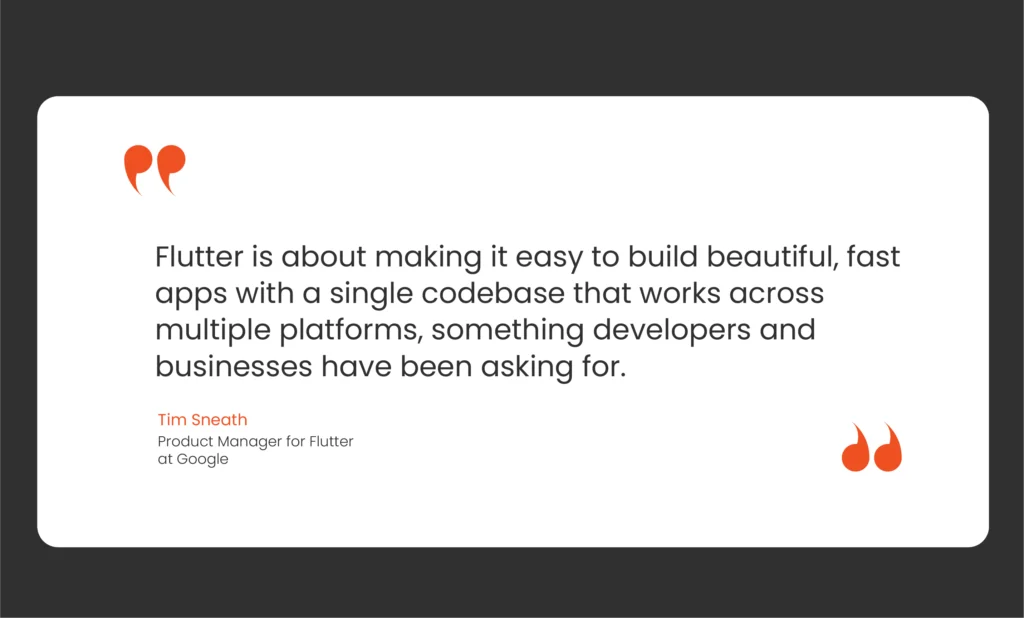
UI Capabilities: Customization and Flexibility
Beyond consistency, UI flexibility shapes what you can create, and Flutter and React Native differ here too. Flutter’s widget system, built on Skia, lets you tweak every pixel, crafting bespoke designs without platform limits, as shown in its custom widget guide. React Native sticks closer to native components, styled via JavaScript, per its styling tips, offering customization but within iOS and Android’s guardrails.
Flutter’s freedom suits unique, brand-driven UIs, React Native’s native base speeds up standard layouts, though custom work means native coding. Effort-wise, Flutter’s all-in-one approach can outpace React Native’s platform juggling. In Flutter vs React Native, Flutter dominates for creative control, React Native fits when native vibes suffice.
Testing and Debugging Tools
Reliable testing and debugging keep projects on track, and both frameworks bring solid options. Flutter’s DevTools suite, detailed at flutter.dev/devtools, tracks performance, inspects widgets, and runs unit tests with frameworks like flutter_test. React Native leans on JavaScript tools, think Jest for testing and Flipper for debugging, as noted in its testing overview.
Flutter’s integrated kit speeds up UI diagnostics, React Native’s third-party reliance offers flexibility but needs setup. Both catch bugs well, Flutter’s visuals help newbies, React Native’s ecosystem suits JavaScript pros. In Flutter vs React Native, Flutter’s cohesion wins for ease, React Native’s variety fits diverse needs.
Scalability for Large Projects
When building large-scale applications, scalability is a critical factor, and Flutter and React Native approach it in distinct ways. Flutter uses a single Dart codebase with Ahead-of-Time (AOT) compilation, providing a unified framework that manages complex, resource-intensive projects effectively. This setup ensures consistent performance and reduces platform-specific issues. However, its structured approach can feel restrictive, particularly when rapid changes or native integrations are needed, which may challenge teams less familiar with Dart or requiring features beyond its ecosystem.
React Native, by comparison, demonstrates its scalability in practice, supporting major apps like Instagram and Airbnb with a flexible, hybrid structure. It allows integration of native modules in Swift, Kotlin, or Objective-C, giving developers the ability to optimize key components directly. While the JavaScript bridge connecting the core to native code can introduce some overhead in highly complex applications, our team finds that with careful management, this seldom slows us down. Instead, React Native’s adaptability speeds up development, enabling quick iterations and customized solutions that fit project needs. Evidence from Airbnb’s engineering blog supports this: its modular design allows efficient scaling, especially for teams comfortable with iOS and Android specifics.
For larger teams, the decision often depends on workflow and expertise. Flutter’s all-in-one design can simplify collaboration, streamlining maintenance with a single codebase. Yet, our team prefers React Native’s combination of JavaScript and native layers, which offers greater comfort and control without losing momentum. Developers skilled in JavaScript and native development excel here, turning potential coordination demands into opportunities for swift, high-quality results. In our experience, React Native’s flexibility surpasses Flutter’s uniformity, providing scalability that adapts seamlessly to changing requirements.
In comparing Flutter and React Native for scalability, Flutter delivers a clean, dependable option for structured projects. However, React Native shines when agility and native capabilities are priorities. For us, its capacity to adjust quickly and integrate with platform-specific tools makes it the stronger choice, aligning perfectly with our focus on speed, comfort, and hands-on management.
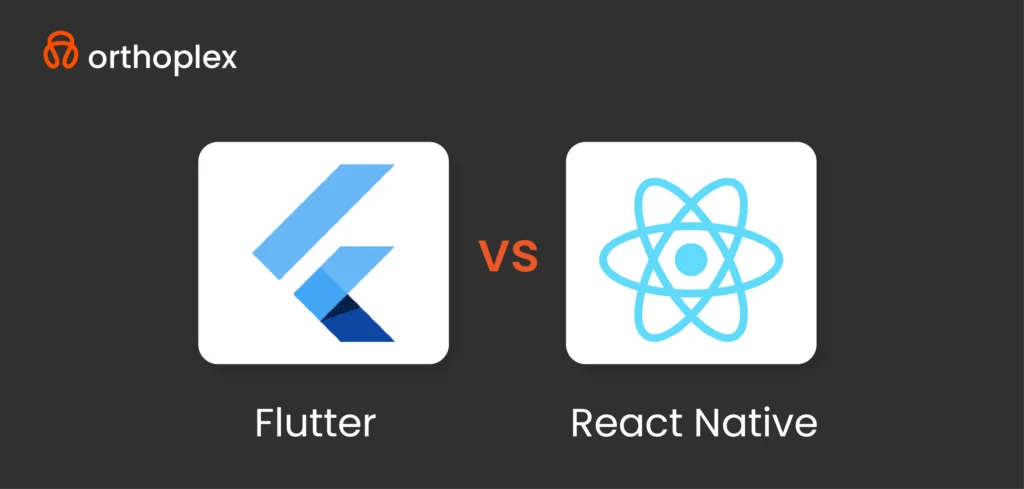
Conclusion: Which Tool Wins?
Deciding between Flutter and React Native isn’t about declaring one superior, it’s about aligning the framework with your project’s needs and your team’s strengths.
Flutter offers clear advantages: Hot Reload speeds up adjustments, and its widget-based system produces precise, consistent UIs across platforms. Dart’s AOT compilation enhances efficiency with fast startups and smooth animations, making it ideal for apps where design and performance are critical. Still, its scalability has limits: the single-codebase simplicity can feel confining, and Dart’s learning curve or smaller ecosystem might hinder teams needing fast, specialized solutions.
React Native, on the other hand, builds on a JavaScript foundation that our team finds intuitive and efficient. With access to npm’s extensive library ecosystem, it accelerates development using familiar tools and third-party resources, while native component integration ensures authentic iOS and Android experiences with minimal effort. Its long-standing community provides ample support, though the bridge to native code can pose challenges in rare scenarios.
So, which stands out? If you need a controlled, high-design app with reliable performance, Flutter is compelling, its UI precision and long-term efficiency suit polished, distinctive projects. But if speed-to-market, team comfort, and adaptability matter most, React Native takes the lead.
For us, this drawback is minor, React Native’s comfort and speed overshadow it, allowing manageable platform adjustments and faster completion of complex builds, thanks to its flexible structure and our web-development expertise.
Our experience at Orthoplex Solutions confirms this: its ecosystem drives rapid progress, React Native’s versatility keeps us productive, and its native links enhance outcomes without delays. Cost-wise, React Native’s broader talent pool can lower initial expenses, while its modularity supports efficient maintenance.
In the Flutter vs. React Native comparison, React Native emerges as our winner. It matches our goals, workflow, and timeline effectively, making the choice straightforward. Assess your priorities and team capabilities, and the best option will become clear.