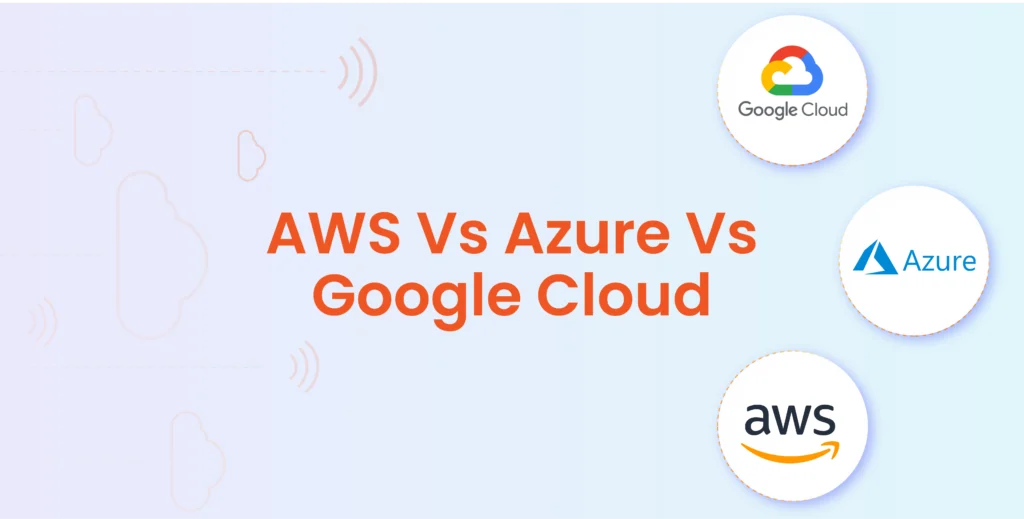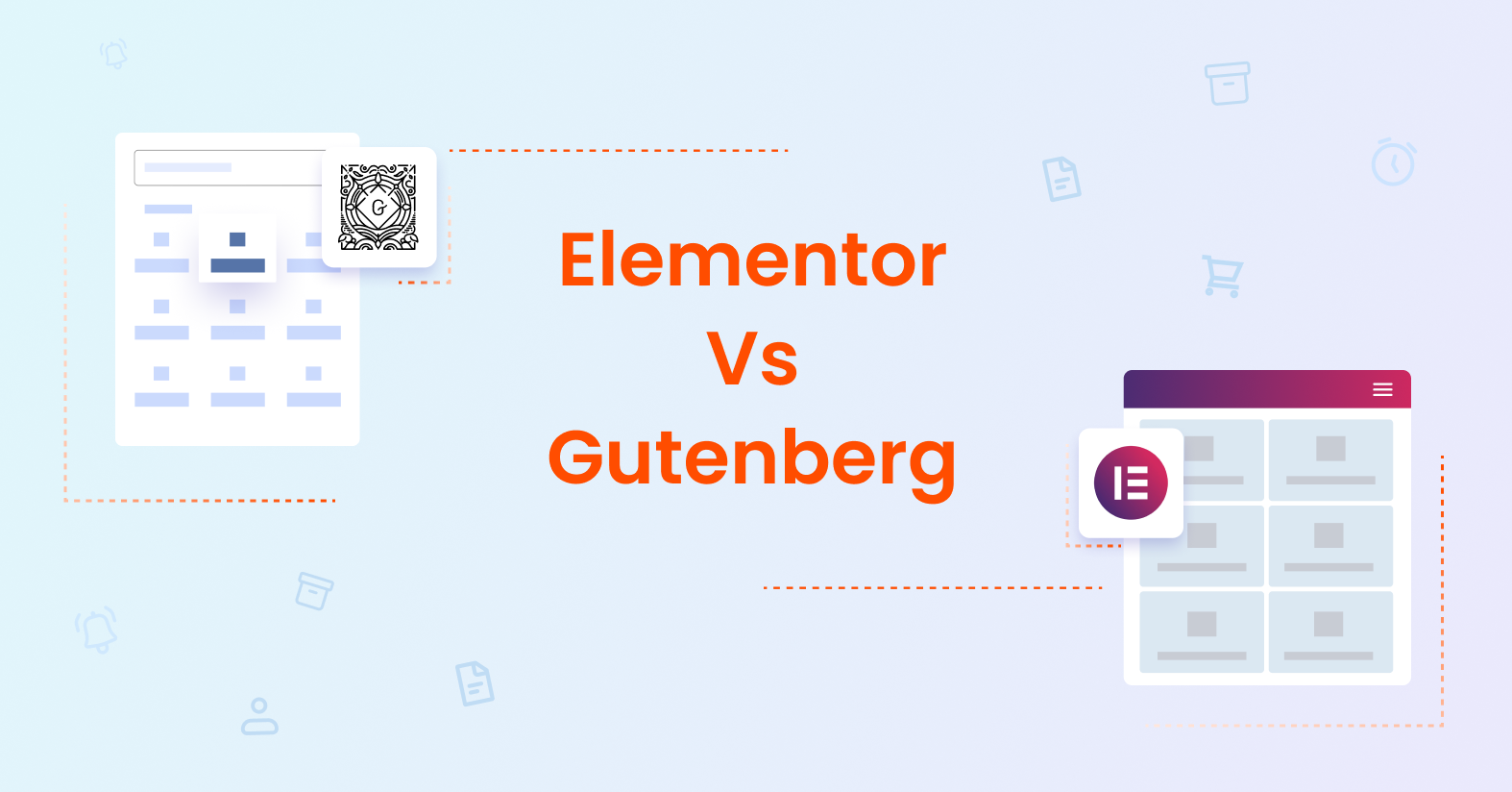If you’ve spent any time comparing cloud providers, AWS vs Azure vs Google Cloud, you know the drill. AWS has the most services. Azure plays nice with Microsoft. Google Cloud has great data tools. But what does that actually mean for your specific use case?
The reality is messier than the marketing materials suggest. AWS offers incredible breadth but comes with real complexity. Azure integrates seamlessly with Microsoft products but feels clunky outside that ecosystem. Google Cloud excels at data analytics but lags in some enterprise features.
This guide focuses on what actually matters when choosing a cloud provider: real costs beyond advertised rates, performance under actual load, support quality when you need it, and the small details that only become apparent after you’ve committed.
Whether you’re building a startup MVP, migrating enterprise systems, or evaluating options for your next project, your cloud choice affects development speed and operating costs. According to Synergy Research Group’s Q2 2025 data, AWS holds 30% of the cloud market, with Azure at 20% and Google Cloud at 13%. But market share alone doesn’t determine the right fit for your situation.
What Cloud Hosting Actually Means
Before comparing platforms, let’s establish what you’re actually buying.
At the basic level, you’re renting computing resources, servers, storage, networking, from someone else’s data centers. You don’t own the hardware. You access it through APIs, web consoles, or CLI tools. You pay based on usage: compute hours, data stored, and network traffic.
The appeal is straightforward: no hardware procurement, no data center maintenance, no capacity planning years in advance. Need more servers? Spin them up in minutes. Traffic drops? Scale down and stop paying for unused capacity.
But “cloud hosting” spans a wide spectrum. At one end, you get basic VMs where you still manage the OS, security patches, and deployment. At the other end, you get fully managed services where the provider handles infrastructure and you focus on application code.
This is where platforms differentiate themselves. Security updates, backup management, high availability, monitoring, these can all be automated to varying degrees depending on which services you use and how you configure them.
Here’s the trade-off: abstraction gives you convenience but reduces control. Debugging becomes harder when you can’t access underlying infrastructure. Costs become less predictable with dozens of interconnected services. And switching providers later gets complicated when your application depends on platform-specific features.
Choosing a cloud provider isn’t just comparing feature lists. It’s understanding how their approach aligns with your team’s skills, your application’s architecture, and your budget constraints.
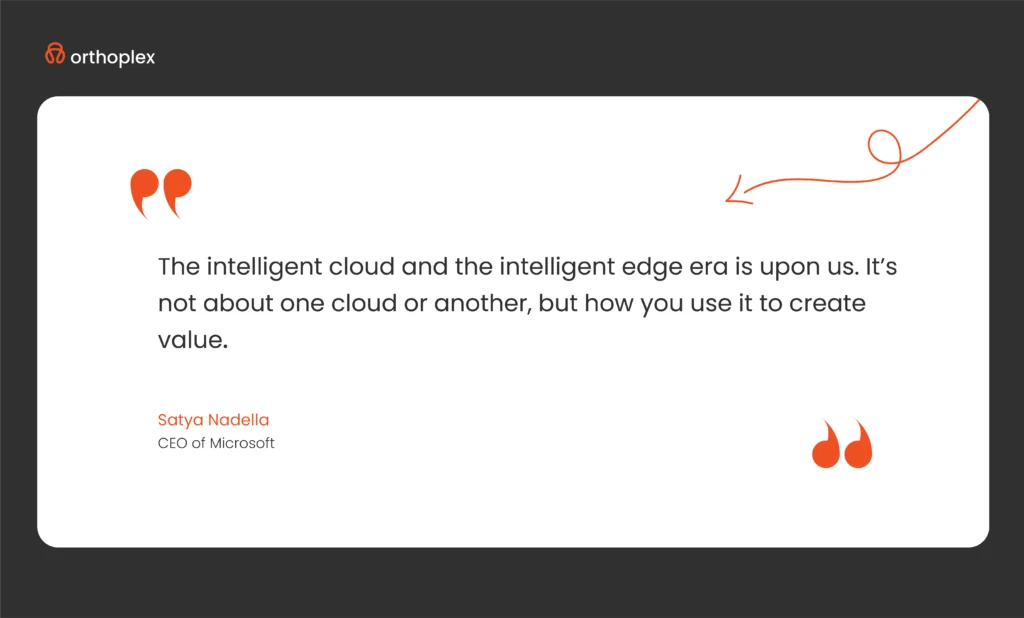
AWS: The Established Leader
Amazon Web Services launched in 2006 and essentially created the modern cloud computing market. Today it offers over 200 services spanning compute, storage, databases, machine learning, IoT, and more.
What AWS Does Well
Service breadth: If you need it, AWS probably has it. Quantum computing through Amazon Braket. Satellite data processing with AWS Ground Station. Robotics development using AWS RoboMaker. Most teams won’t need these niche offerings, but the comprehensive catalog means you’re unlikely to outgrow AWS’s capabilities.
Global infrastructure: AWS operates in 33 geographic regions with 105 availability zones. For applications serving global users, this reach matters. You can deploy close to customers to minimize latency.
Maturity: Nearly two decades of development means AWS services are battle-tested. Major outages still happen, but the platform handles enormous scale reliably. Netflix completed its cloud migration to AWS in 2016, shutting down its last data centers. Airbnb and NASA also run critical workloads on AWS.
Compliance certifications: AWS supports 143 security standards and compliance certifications including HIPAA, FedRAMP, PCI-DSS, and GDPR. If you’re in a regulated industry, AWS likely has what you need.
Core Services
EC2 (Elastic Compute Cloud): Virtual machines with extensive customization. Choose from dozens of instance types optimized for compute, memory, storage, or GPU workloads. Pay on-demand, reserve capacity for discounts, or bid on spare capacity through spot instances.
S3 (Simple Storage Service): Object storage that scales to petabytes. Companies like Dropbox and Pinterest use it for user files, backups, and application assets. Highly durable with automatic replication across multiple data centers.
RDS (Relational Database Service): Managed databases for PostgreSQL, MySQL, Oracle, and SQL Server. AWS handles backups, patching, and replication. You focus on queries and schema design.
Lambda: Serverless compute that runs code in response to events. No server management, just upload code and AWS handles the rest. You pay only for actual execution time.
Where AWS Gets Difficult
Learning curve: The breadth of services creates real confusion. Which database makes sense for your use case? How do you properly configure networking? IAM (Identity and Access Management) alone can take weeks to understand properly.
Cost management: Pricing gets complex fast. A t3.medium EC2 instance costs different amounts in different regions. Data transfer between services incurs charges. Unused resources accumulate costs silently. Many companies overspend significantly because they don’t fully understand the pricing model.
Console complexity: The web interface tries to accommodate 200+ services, making it cluttered. Finding what you need often requires knowing exactly what you’re looking for.
Support tiers: Basic support is included but limited. Faster response times or architectural guidance cost 10-29% of your monthly AWS spend for higher support tiers.
When AWS Makes Sense
AWS works best when you need maximum flexibility and can invest time learning the platform. Large applications with diverse requirements benefit from the extensive service catalog. Global applications need the worldwide infrastructure. Regulated industries appreciate the compliance certifications.
If you’re a small team without dedicated DevOps expertise, AWS’s complexity might slow you down. The platform rewards investment in learning but punishes teams that don’t understand it.
Azure: The Microsoft Integration Play
Microsoft launched Azure in 2010, positioning it as the natural choice for organizations already using Microsoft technologies. That strategy worked, Azure now holds about 20% of the cloud market.
What Azure Does Well
Microsoft ecosystem integration: If your company uses Windows Server, Active Directory, SQL Server, or Office 365, Azure feels familiar. Single sign-on works seamlessly. Licensing can transfer from on-premise to cloud. Management tools integrate across your entire Microsoft stack.
Hybrid cloud capabilities: Azure Stack lets you run Azure services in your own data center, creating a true hybrid environment. This matters for companies with regulatory requirements preventing full cloud migration or those with significant existing infrastructure investments.
Enterprise focus: Azure caters to large organizations with complex needs. Features like Azure Policy enforce governance at scale. Azure Blueprints automate compliant environment deployment. These tools matter more as organizations grow.
Strong compliance: Azure matches AWS with extensive certifications including HIPAA, FedRAMP, and SOC. The compliance story is particularly strong for government and healthcare.
Core Services
Azure Virtual Machines: Equivalent to AWS EC2. Supports both Windows and Linux workloads with flexible sizing and pricing options.
Azure Blob Storage: Object storage comparable to S3. Offers different tiers for hot, cool, and archive data with automatic lifecycle management.
Azure SQL Database: Fully managed SQL Server in the cloud. Familiar for teams already using Microsoft’s database, with automatic tuning and threat detection.
Azure Functions: Serverless compute similar to AWS Lambda. Supports multiple languages and integrates tightly with other Azure services.
Where Azure Gets Difficult
Portal usability: The Azure portal reorganizes frequently, moving features around. There’s a real learning curve even for experienced developers. Documentation is improving but still lags behind AWS in comprehensiveness.
Regional performance gaps: Azure’s network isn’t as dense as AWS’s in some regions. Teams have reported latency issues in parts of Southeast Asia, Latin America, and Africa.
Service maturity varies: Some Azure services feel polished while others seem like they’re still in beta. You need to evaluate each service individually rather than assuming consistent quality.
When Azure Makes Sense
Choose Azure when you’re already invested in Microsoft technologies. Companies using Active Directory for authentication, Office 365 for productivity, and .NET for development get immediate value. Hybrid cloud requirements also favor Azure, the Stack products genuinely work well for bridging on-premise and cloud.
If you’re not in the Microsoft ecosystem, Azure’s appeal diminishes. The platform works, but you won’t get the integration benefits that make it attractive to Microsoft shops.
Google Cloud: The Data and Developer Platform
Google Cloud Platform launched in 2011, turning Google’s internal infrastructure into products for external customers. GCP holds about 13% of the cloud market, but that number understates its influence in specific areas like data analytics and machine learning.
What Google Cloud Does Well
Developer experience: GCP’s console is cleaner than AWS or Azure. Documentation is clear. The CLI is intuitive. Small details like these add up to faster development velocity.
Data and analytics: BigQuery processes terabytes of data in seconds. Dataflow handles streaming data pipelines. Looker provides business intelligence. These tools are genuinely best-in-class for data-heavy workloads.
Machine learning tools: TensorFlow originated at Google. Vertex AI provides a complete ML platform. Google’s AI APIs for vision, language, and speech recognition are industry-leading. If you’re building AI features, GCP provides superior tools.
Network performance: Google’s private fiber network delivers consistent low latency. Data moving between GCP services stays on Google’s network, avoiding the public internet. This matters for globally distributed applications.
Pricing simplicity: Per-second billing and sustained-use discounts happen automatically. You don’t need to buy reserved instances or analyze spending patterns, GCP applies discounts as you use resources.
Core Services
Compute Engine: Virtual machines with custom machine types. Instead of choosing from preset sizes, you specify exactly how much CPU and memory you need.
Cloud Storage: Object storage with strong consistency and automatic redundancy. Lifecycle policies automatically move data between storage tiers based on access patterns.
Cloud SQL and Cloud Spanner: Managed databases. Cloud SQL handles PostgreSQL and MySQL for regional deployments. Cloud Spanner provides globally distributed SQL with strong consistency, unique among cloud providers.
Cloud Functions and Cloud Run: Serverless compute. Functions handles event-driven code. Run deploys containerized applications without managing infrastructure.
Where Google Cloud Gets Difficult
Smaller service catalogue: GCP offers fewer services than AWS. If you need something niche, it might not exist yet. This gap is closing but still noticeable.
Enterprise adoption: Fewer Fortune 500 companies use GCP as their primary cloud compared to AWS or Azure. This means less mature enterprise tooling and smaller consulting ecosystems.
Support limitations: While improving, Google’s enterprise support doesn’t match AWS’s premium tiers in responsiveness or depth. This matters for large organizations requiring guaranteed response times.
Compliance gaps: GCP supports major frameworks like HIPAA and GDPR, but some high-security certifications that AWS offers aren’t available yet. This can be a dealbreaker for government contractors.
When Google Cloud Makes Sense
Choose GCP when developer productivity matters and your workload involves data or machine learning. Startups appreciate the generous free tier ($300 in credits) and simple pricing. Companies building analytics platforms or AI features benefit from superior tools.
If you need the broadest possible service catalog or maximum enterprise features, GCP isn’t there yet. But for focused use cases, it often provides the best experience.
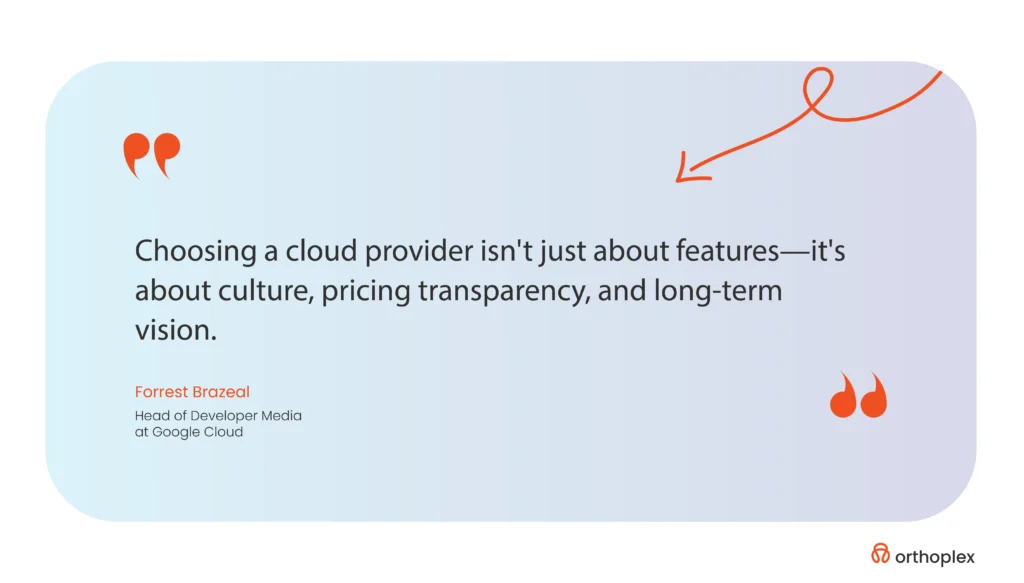
AWS vs Azure vs Google Cloud: Comparing Real-World Scenarios
Let’s look at how these platforms handle specific situations you might actually face.
Example 1: High-Traffic E-commerce Site
You’re running an online store expecting 100,000 concurrent users during a flash sale. You need automatic scaling, global content delivery, and zero downtime.
AWS handles this scenario well. Auto Scaling groups adjust capacity automatically. CloudFront has over 400 edge locations worldwide for content delivery. Elastic Load Balancing distributes traffic across multiple availability zones. Companies like Shopify trust AWS for exactly this use case.
The complexity comes in configuration. Setting up proper auto-scaling requires understanding multiple services: EC2, Load Balancers, CloudWatch metrics, scaling policies. Get it wrong and you either overspend or crash during the sale.
Azure can handle the load but requires more setup for global distribution. Azure CDN works well but has fewer edge locations than CloudFront. Virtual Machine Scale Sets provide auto-scaling with similar capabilities to AWS, though the configuration feels less polished.
For global e-commerce, Azure’s regional coverage gaps matter. If you have customers in Southeast Asia or South America, they might experience slower load times compared to AWS.
Google Cloud excels at raw performance. Google’s network provides excellent speed for compute-intensive workloads. Cloud Load Balancing and Managed Instance Groups handle auto-scaling smoothly.
The limitation is global reach. With fewer edge locations than AWS, content delivery to some regions is slower. For primarily regional e-commerce (North America, Europe), GCP works great. For truly global operations, the infrastructure gaps show.
Verdict: AWS leads for global, high-traffic e-commerce due to infrastructure breadth and maturity. Azure works for Microsoft-centric stacks. GCP suits regional operations prioritizing performance.
Example 2: Small Business or Startup
You’re building an MVP with limited budget and a small team. You need low costs and simple management without dedicated DevOps staff.
Google Cloud shines here. The $300 free tier credit lasts months for small workloads. Per-second billing means you’re not paying for unused minutes. Cloud Run deploys containerized apps without server management. Firebase provides backend services for mobile apps with minimal configuration.
The documentation is clear enough for developers wearing multiple hats. You can get an application running in hours rather than days.
AWS Lightsail targets this exact scenario. Starting at $3.50/month, it provides simple virtual servers with predictable pricing. One-click installations for common applications like WordPress. Lightsail hides AWS’s complexity while still offering a path to graduate to full AWS services later.
The free tier also provides 12 months of limited EC2, S3, and RDS usage, enough for experimentation.
Azure is less startup-friendly unless you’re already using Microsoft products. The $200 free tier credit helps, but Azure’s interface and pricing feel oriented toward enterprises. Small teams often struggle with the complexity.
Verdict: Google Cloud wins for startups with its generous credits and developer-friendly tools. AWS Lightsail is a strong alternative for basic hosting. Azure makes sense only if you’re building on Microsoft technologies.
Example 3: Enterprise with Compliance Needs
You’re a healthcare company handling patient data. You need HIPAA compliance, audit logs, encryption, and certifications for regulatory audits.
AWS provides comprehensive compliance support. Over 100 compliance programs are certified. CloudTrail logs every API call for audit purposes. KMS (Key Management Service) handles encryption key management. AWS Artifact provides on-demand access to compliance reports.
The tooling exists for every regulatory requirement, though you still need expertise to configure everything correctly. AWS’s long history means consultants and compliance specialists understand the platform well.
Azure matches AWS on compliance breadth. Azure Policy enforces governance rules automatically. Security Center provides threat detection and compliance scoring. Integration with Active Directory simplifies user access management and audit trails.
For enterprises already using Microsoft for identity management, Azure reduces complexity by centralizing security across cloud and on-premise systems.
Google Cloud handles major compliance frameworks including HIPAA and GDPR. Encryption happens by default. Cloud Armor provides DDoS protection. Security Command Center gives visibility across your environment.
The gap appears in specialized certifications. Some government contracts require FedRAMP High or DoD Impact Level 5, certifications that AWS has but GCP doesn’t offer for all services yet.
Verdict: AWS and Azure both work well for highly regulated industries, with AWS having broader certification coverage and Azure providing better integration with Microsoft’s security tools. Google Cloud handles common compliance needs but falls short for specialized requirements.
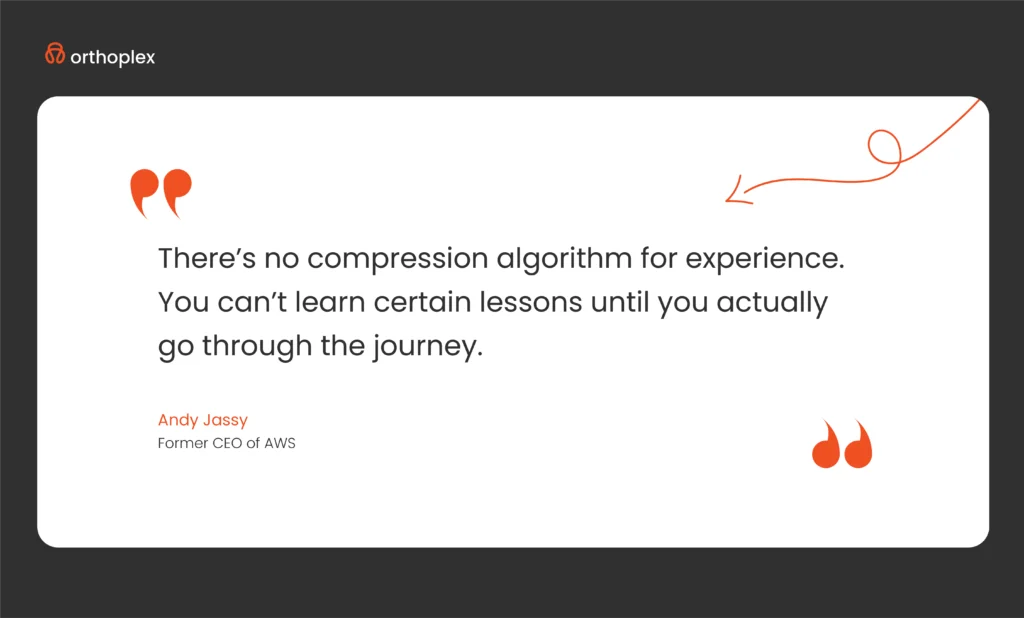
Pricing: What You Actually Pay
All three platforms advertise pay-as-you-go pricing, but the reality is more complicated.
Compute Costs (Virtual Machines)
Costs for a standard virtual machine running 24/7 are similar across the board, but the best way to save depends on your workload:
AWS and Azure reward commitment. If you have a steady, predictable workload and are willing to sign up for a 1-year reservation, you’ll see the lowest monthly rates (saving around 30-40% off the on-demand price). This is ideal for fixed, consistent applications.
Google Cloud (GCP) automatically applies savings through Sustained-Use Discounts without requiring you to buy a reservation up front. This makes GCP a better fit for workloads that are variable, intermittent, or less predictable, as you benefit from discounts simply by using the service longer in a month.
Storage and Data Transfer (The Hidden Cost)
Storage
Storing 1 terabyte of standard data is roughly the same price everywhere, about $20-$23 per month. This is rarely where the major cost differences appear.
Data Transfer (Egress)
This is the cost for data leaving the cloud (e.g., serving content, video, or large files directly to your end-users). – This is often the biggest unexpected fee.
AWS and Azure are generally the more cost-effective choice for heavy egress, charging around $87–$90 per 1 TB moved out.
Google Cloud (GCP) is noticeably more expensive, charging around $120 per 1 TB moved out.
Crucial Warning: If your application serves lots of video or large files, your data transfer charges can quickly exceed your compute and storage costs combined.
Strategic Takeaway
Don’t base your decision solely on the basic advertised VM or storage rates. To truly control your bill, consider:
1. Workload Consistency: If your usage is steady, focus on AWS/Azure reservations. If it’s variable, lean toward GCP’s automatic discounts.
2. Egress Volume: If you anticipate serving a lot of data to users, carefully factor in the lower egress costs offered by AWS and Azure.
3. Optimization: Regardless of your choice, the biggest savings (up to 50%) come from proper
4. management: utilizing reservations or auto-scaling, moving older data to cheaper archival tiers, and eliminating unused resources.
Security Considerations
All three platforms provide robust security features, but you still need to configure them correctly.
Shared Responsibility Model
Cloud providers secure the infrastructure, physical data centers, networking hardware, hypervisors. You secure your applications, data, and access controls. This split means security breaches often result from customer misconfiguration, not provider failures.
Key Security Features
Encryption: All three platforms encrypt data at rest and in transit by default for most services. You can bring your own encryption keys if regulations require it.
Identity and access management: AWS IAM, Azure Active Directory, and Google Cloud IAM all provide granular access controls. The challenge is configuring them correctly, overly permissive access creates vulnerabilities.
Network isolation: Virtual Private Clouds (VPCs) isolate your resources from other customers. Properly configured network rules prevent unauthorized access.
Monitoring and logging: CloudTrail (AWS), Azure Monitor, and Google Cloud Logging track every action in your environment. The logs are only useful if you actually review them or set up alerts for suspicious activity.
Compliance Certifications
AWS leads in breadth of compliance certifications, with over 100 programs certified. Azure follows closely, particularly strong in government and healthcare. Google Cloud supports major frameworks but has gaps in specialized certifications.
Your regulatory requirements should drive this decision. If you need FedRAMP High for government work, verify that your chosen provider (and specific services) hold that certification.
AWS vs Azure vs Google Cloud: Support Quality
Support quality varies significantly based on how much you pay and what tier you choose.
AWS Support
- Basic (free): Access to documentation, forums, and billing support. No technical support for application issues.
- Developer ($29/month): Email support during business hours, 12-24 hour response times. Suitable for testing and development.
- Business ($100/month or 10% of monthly spend): 24/7 phone and chat support, 1-hour response for urgent issues. Includes architectural guidance.
- Enterprise ($15,000/month or 10% of spend): Dedicated Technical Account Manager, 15-minute response for critical issues, proactive guidance.
AWS support quality is generally good if you pay for higher tiers. The TAM (Technical Account Manager) at Enterprise level provides real value for large deployments.
Azure Support
Azure’s support tiers are similar to AWS with comparable pricing. Support quality varies, some teams report excellent experiences, others frustration with slower responses or less depth than AWS provides.
Microsoft Premier Support (now Unified Support) is improving but historically lagged behind AWS’s Enterprise support in responsiveness.
Google Cloud Support
- Basic (free): Documentation and community forums only.
- Standard, Enhanced, and Premium: Similar tiered structure to AWS/Azure, though with less history supporting large enterprise customers.
Google’s support is improving but still the weakest of the three for complex enterprise needs. Response times are reasonable, but the depth of architectural guidance doesn’t match AWS or Azure at equivalent support tiers.
Now, how to make your decision? Choose based on your specific situation, not general rankings.
When to choose AWS?
- You need the broadest service catalog and maximum flexibility
- You’re building a complex application with diverse requirements
- You need global infrastructure with lowest latency worldwide
- You have or can hire cloud expertise to manage the complexity
- You’re in a highly regulated industry requiring extensive compliance certifications
When to choose Azure?
- Your organization uses Microsoft technologies extensively
- You need hybrid cloud capabilities bridging on-premise and cloud
- You have existing Microsoft licensing agreements
- Active Directory integration simplifies your authentication needs
- You’re an enterprise prioritizing compliance and governance
When to choose Google Cloud?
- You’re a startup or small team prioritizing developer experience
- Your application involves significant data processing or analytics
- You’re building machine learning features into your product
- You value pricing simplicity and automatic discounts
- You need excellent network performance in regions GCP serves well
How about a Multi-Cloud Approach?
Using multiple cloud providers sounds appealing in theory, avoid vendor lock-in, use each platform’s strengths, ensure redundancy.
The reality is more complex. Multi-cloud increases operational overhead significantly. You need expertise in multiple platforms. Networking between clouds adds latency and complexity. Data transfer between providers costs money. Monitoring and security become harder to manage.
Multi-cloud makes sense for specific scenarios: using GCP’s data tools while running applications on AWS, disaster recovery across providers, or when acquired companies use different clouds. But starting with multi-cloud from the beginning usually creates more problems than it solves.

Getting Started
When thinking about AWS vs Azure vs Google Cloud, whichever platform you choose, start small and expand gradually.
Use Free Tiers
All three platforms offer free tiers. Use them to experiment without cost:
- AWS: 12 months of limited services (EC2, S3, RDS)
- Azure: $200 credit for 30 days plus some always-free services
- Google Cloud: $300 credit for 90 days
Build a small version of your application on each platform. See which feels more natural for your team. Compare actual costs, not just advertised rates.
Start with Managed Services
Don’t manage servers if you don’t have to. Use managed databases, serverless functions, and platform-as-a-service options when possible. They cost more per unit but reduce operational overhead significantly.
As you gain expertise and scale, you can optimize by moving to lower-level services where it makes financial sense.
Get Expert Help When Needed
Cloud platforms are complex. If you’re migrating critical workloads or building at scale, expert guidance can save time and money.
At Orthoplex Solutions, we help businesses across North America choose and implement the right cloud infrastructure. Our team has hands-on experience with AWS, Azure, and Google Cloud across industries from healthcare to financial services. We provide objective recommendations based on your specific requirements, not commission-based platform preferences.
Whether you’re planning a cloud migration, optimizing existing infrastructure, or building new applications, schedule a consultation to discuss your situation. We’ll provide an honest assessment of which platform fits your needs and how to avoid common pitfalls.
Final Thoughts on AWS vs Azure vs Google Cloud
AWS, Azure, and Google Cloud are all capable platforms, but your selection should be a strategic decision guided by your team’s expertise, application requirements, and business constraints.
While AWS holds the largest market share at roughly 30% (followed by Azure at 20% and Google Cloud at 13%), market dominance alone isn’t the deciding factor. A startup focused on data-heavy AI might find Google Cloud’s specific tools a better fit, and an enterprise heavily invested in Microsoft licensing often leverages Azure for easier integration and potential cost savings.
However, at Orthoplex Solutions, we have standardized our core development on AWS. We find that its unmatched breadth of services, deeper feature set, and mature ecosystem provide the most flexibility and robustness for handling the complex, high-stakes environments our clients require.
We advocate for AWS because it offers the most extensive toolbox for developers, ensuring that whatever bespoke requirement your project demands, from advanced serverless functions to specialized machine learning infrastructure, AWS already has the most proven, enterprise-ready service available.
The worst decision is paralysis. Pick a platform, start building, and adjust as you learn. Cloud migrations are becoming easier, so you’re not locked in forever. Focus on solving your business problems. The cloud provider is infrastructure, not your product.
We recommend choosing AWS to leverage its market leadership and comprehensive services, allowing your team to ship faster and more reliably.
To ensure your AWS deployment achieves maximum efficiency and security, explore our specialized AWS Cloud Management services.