WordPress powers over 40% of the web, thanks to its plugin ecosystem. That flexibility is a game-changer, but it’s also a trap. At Orthoplex Solutions, we’ve seen businesses pile on plugins, only to face slow load times, compatibility issues, and dashboards so cluttered they’re unusable. The fear of a single update breaking everything is real. This article isn’t just about picking the “best” tools. It’s about building a cohesive ecosystem of essential WordPress plugins for performance, scalability, and security.
After deploying hundreds of WordPress sites, we know a top-performing site relies on a solid foundation and plugins that work together seamlessly. These aren’t just plugins we like, they’ve proven themselves in real-world stress tests, scaling with growing businesses, and integrating without hiccups. Each earns its spot through measurable performance, client feedback, and the ability to handle whatever web development challenges are thrown at them.
Let’s start with the foundation of modern WordPress site-building.
Elementor – Visual Builder & Theme Engine
Overview & Market Position
Elementor, launched in 2016, powers over 10 million websites, making it the most-installed WordPress plugin. It drives 5.07% of the top 1 million websites, outpacing other page builders. At Orthoplex, we’ve used it for everything from small business websites to huge enterprise platforms. Unlike Divi or Beaver Builder, Elementor isn’t just a page builder, it’s a full site-building ecosystem, which reduces plugin conflicts and delivers consistent performance.
Free-Tier Power
The free version packs 40+ widgets, including headings, galleries, and responsive controls. This is enough to build complete sites for small businesses like law firms or restaurants without code. Its powerful features, like global colors, fonts, and spacing controls, help keep all the pages’ designs consistent, saving hours of development.
When to Upgrade
Elementor Pro ($59/year) adds Theme Builder, WooCommerce templates, and a form builder. We recommend you upgrade to it if you need dynamic content, custom headers and footers, or replacing third-party form plugins. At this price point, it’s a no-brainer for sites needing advanced layouts without theme constraints.
Performance Impact
Elementor has made major improvements in speed, especially in the latest version (3.30, July 2025), which significantly reduced page weight and load times. When paired with tools like WP Rocket, we’ve consistently hit top performance scores on mobile using Elementor with the Astra theme. This helped us build faster sites that rank better on Google, load smoothly on smartphones, and keep users engaged, without the need for custom-coded themes.
Why We Recommend It
We use Elementor to build fast, flexible websites that our clients can easily manage on their own. It helps us launch fully custom designs quickly, while giving clients control to edit content, publish new pages, and run campaigns without needing a developer each time. That means fewer delays, lower costs, and a site that can grow with your business.
With your site’s structure set, let’s ensure it gets found by search engines.
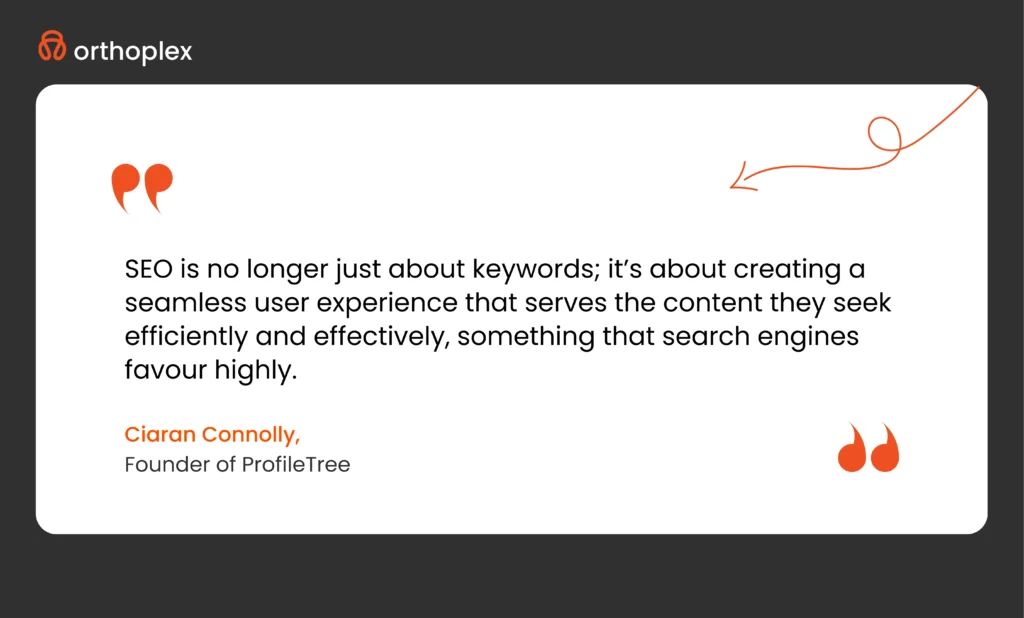
Yoast SEO – Technical & On-Page SEO Optimizer
Overview & Market Position
With over 13 million installs, Yoast SEO has become the go-to plugin for WordPress sites looking to rank higher. It’s trusted by everyone from solo bloggers to major publishers, not just because it works, but because it teaches you how to write better, more friendly content. It’s unique because it keeps pace with Google’s algorithm changes faster than most of its competitors.
Free-Tier Power
The free version is surprisingly powerful. It handles sitemaps smartly, skipping pages that don’t need to be indexed, and gives instant feedback on content clarity, keyword use, and content structure. Most clients we work with start getting better SEO results just by paying attention to Yoast’s red-yellow-green editor.
When to Upgrade
Yoast Premium ($118.80/year) is a no-brainer investment for larger websites or teams that publish a lot, 10+ posts a week, or more than a few hundred URLs, the premium upgrade is well worth it. You get internal linking suggestions, automated redirects, and multi-keyword support. It’s the kind of upgrade that saves hours of manual cleanup and helps avoid SEO mistakes that hurt your traffic.
Performance Impact
Despite its robust features, Yoast is lightweight. It adds just a couple of tiny scripts (about 6 KB each) and doesn’t slow down the site. If anything, it helps improve key performance metrics by encouraging clean metadata, rich previews, and schema markup, which all contribute to better click-through rates and longer site visit time.
Why We Recommend It
We recommend Yoast because it empowers clients to write content that’s actually ready to rank, without needing an SEO agency for every update. It’s stable, widely supported, and constantly evolving with Google search best practices. For most content-focused WordPress sites, it’s the easiest long-term win you can have.
Now, let’s tackle the speed that keeps users engaging.
WP Rocket – Caching & Core Web Vitals Booster
Overview & Market Position
WP Rocket is used on over 3.8 million websites, and for good reason. It’s our go-to for high-traffic builds because it delivers real performance gains right out of the box. While most caching plugins need fine-tuning or technical setup, WP Rocket focuses on what matters most today, Core Web Vitals like LCP, FID, and CLS, the metrics that influence both search rankings and user engagement.
No Free Tier (And Why That’s Okay)
There’s no free version, but that’s actually a plus. Every feature is built for production, not locked behind upsells. While alternatives like LiteSpeed Cache or Autoptimize are solid, they require more configuration and technical decisions. WP Rocket’s $59 license often pays for itself quickly, especially on revenue-focused sites where speed equals money.
Why invest?
We recommend WP Rocket for any site running paid ads, email campaigns, or WooCommerce. Even a one-second improvement in load time can increase e-commerce revenue by over 2%. On ad-driven sites, faster load times directly reduce bounce rates and increase time on page. If your business depends on performance, it’s a smart investment.
Performance Impact
WP Rocket handles about 80% of web performance best practices automatically. Page caching, GZIP compression, and browser caching are all built in. Advanced features like Delay JS, Remove Unused CSS, and RocketCDN have cut Time to First Byte by up to 50% in our tests. We’ve also seen CLS scores drop under 0.05, improving both UX and Core Web Vitals scores.
Why We Recommend It
WP Rocket simplifies performance optimization by replacing multiple plugins with one reliable system. It handles complex backend tasks automatically and delivers consistent gains in speed, user retention, and search visibility. We include it by default in most of our performance-focused builds. Once speed is handled, we can focus on simplifying how teams manage and scale their content.
Custom Post Type UI – Content Modeling
Overview & Market Position
With over a million installs and a strong track record since 2010, Custom Post Type UI is one of the most reliable tools for creating structured content in WordPress. Built by WebDevStudios, it solves a major limitation by letting anyone create custom post types and taxonomies, no PHP or database work needed. We use it often to help clients streamline their content management without adding technical debt.
Free-Tier Power
The free version is more powerful than most people expect. You can create custom sections like “Projects,” “Testimonials,” or “Jobs” with just a few clicks. Pair them with taxonomies like “Industries” or “Regions” to organize content in a way that improves both user experience and SEO. No coding required, and no extra tools needed to get started.
When to Upgrade
The plugin itself is free, but when paired with Advanced Custom Fields Pro, it becomes a powerhouse for complex sites. This combo allows for advanced field types, relationships between content, and custom admin interfaces, all without touching code. We’ve used it to build everything from real estate platforms to conference schedules, all managed easily by non-technical teams.
Performance Impact
CPT UI is lightweight by design. It doesn’t load anything on the front-end and only adds two small tables in the admin side. It sticks closely to WordPress’s database structure, which means it plays nicely with caching plugins and delivers fast, reliable performance even on large-scale sites.
Why We Recommend It
Custom Post Type UI gives clients full control over structured content, without requiring development time for every new section. It’s stable, standards-based, and easy to scale. Combined with ACF Pro, it creates a content system that’s powerful yet intuitive, reducing training time and support costs while giving teams the flexibility they need to grow.
WP Mail SMTP – Email Deliverability & Logging
Overview & Market Position
WP Mail SMTP solves a common but frustrating problem for WordPress sites: emails that never reach the inbox. It’s used on over 4 million websites and is built by the team behind WPForms. Instead of relying on WordPress’s unreliable mail function, it connects your site to real email services like Gmail or Amazon SES. We’ve set it up on hundreds of projects, and it reliably delivers contact form messages, order confirmations, and critical notifications without fail.
Free-Tier Power
Even the free version covers most needs. You can connect to popular email services through a setup wizard that handles the technical steps for you. There’s a built-in test tool to confirm everything works, and basic logging lets you see what’s been sent. For many small to medium sites, that’s all they need to get dependable email delivery.
When to Upgrade
The Pro version is a solid choice for high-traffic stores or membership platforms where missing an email can cost you trust or sales. It adds delivery logs with open and click tracking, alerts for failed emails, and bulk resend options. Some clients also choose it for the white-glove setup to ensure everything’s working perfectly from day one.
Performance Impact
WP Mail SMTP only activates when emails are being sent. It doesn’t impact front-end speed or user experience. For sites that send large volumes, its message queuing system prevents server overload by spacing out delivery. In our experience, even high-volume stores run smoothly with it installed.
Why We Recommend It
Missing emails are one of the top issues we hear from new clients. WP Mail SMTP fixes that problem reliably and with very little setup. Whether you’re sending receipts, contact form messages, or account alerts, this plugin helps ensure your communication gets through. It’s one of those behind-the-scenes tools we consider essential for any business-critical site.
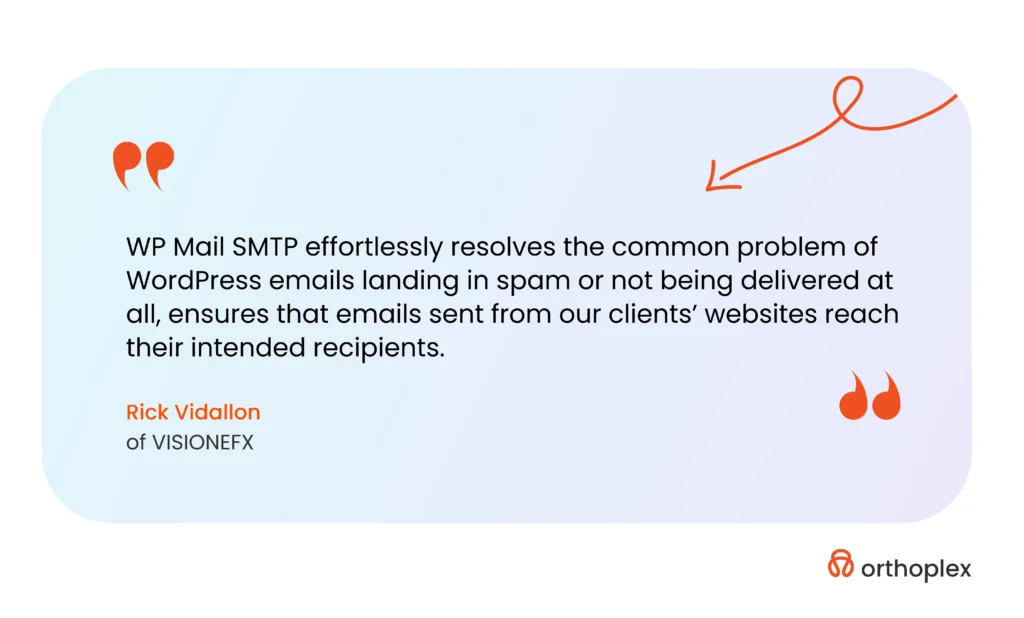
Now, let’s build up your online store.
WooCommerce – E-Commerce Engine
Overview & Market Position
WooCommerce powers over 8 million stores and is the most popular way to run e-commerce on WordPress. It transforms your site into a fully functional store, capable of handling anything from digital products to large B2B catalogs. We’ve used it to build everything from subscription services to international retail operations. Its open-source foundation gives businesses total control, no vendor lock-in or hidden transaction fees.
Free-Tier Power
The base plugin is more than enough to launch a powerful store. It supports unlimited products, variable pricing, coupons, and secure checkout with Stripe and PayPal. Built-in tax and shipping options make setup easier, and there are no added fees to use the core tools. Developers can also extend it through its REST API, giving it the flexibility of far more expensive platforms.
When to Upgrade
Extensions unlock features like recurring billing, bookings, or advanced shipping rules. WooCommerce Subscriptions and Woo Express are two we often recommend for recurring revenue or when clients prefer managed hosting. For large stores, we also recommend proper infrastructure, at least 2 vCPUs and 4GB RAM, to keep everything running fast.
Performance Impact
WooCommerce does add extra load to your site, especially with large inventories or high traffic. We optimize performance by enabling High-Performance Order Storage, configuring caching with tools like WP Rocket, and offloading media to a CDN. With proper setup, WooCommerce scales just fine and stays fast under pressure.
Why We Recommend It
WooCommerce gives you complete ownership of your store and its data. There’s no platform fee, no limits on what you can sell, and full support for custom experiences. With thousands of extensions and a strong developer community, it’s a flexible solution that grows with your business. For clients who want control, scalability, and SEO performance, it’s our top e-commerce choice.
Now, let’s explore how to reach global audiences with multilingual support.
WPML – Multilingual Management
Overview & Market Position
WPML has been the most trusted multilingual plugin for WordPress since 2009, now running on over a million sites. It manages everything from translated content to localized URLs, and integrates with plugins like WooCommerce, Yoast SEO, and Elementor. We’ve implemented it on corporate websites, e-commerce platforms, and even government portals where precision and scalability matter.
Free-Tier Power
The free version gives a taste of WPML’s capabilities with basic language switching and compatibility with popular themes and plugins. It’s enough to support small bilingual websites and demonstrate how well it fits into the WordPress ecosystem.
When to Upgrade
For businesses targeting multiple regions or languages, the CMS license unlocks everything: multiple language support, translation for strings and menus, and integrations with CAT tools or professional translation services. We recommend it when clients need to support more than two languages or translate complex content like products and checkout flows.
Performance Impact
Multilingual content does increase database size, but WPML is built to scale. Lazy loading and compatibility with caching tools help reduce memory use and keep things smooth. We’ve deployed WPML on sites with thousands of translated pages and kept performance strong with the right optimization stack.
Why We Recommend It
WPML covers every aspect of multilingual site building without cutting corners. It supports content translation, SEO localization, and e-commerce workflows, all in a stable, well-supported package. For clients going global, it’s our top pick for delivering content in multiple languages without compromising on site structure or speed.
301 Redirects – Easy Redirect Manager
Overview and Market Position
301 Redirects by WebFactory is a lightweight, dependable solution for managing redirects in WordPress. With over 200,000 installs and a 4.7 rating, it solves a core WordPress gap: there’s no built-in way to safely manage redirects without editing server files. We’ve relied on this plugin in dozens of site migrations to preserve SEO rankings and avoid broken user journeys.
Free-Tier Power
The free version handles all major redirect types, 301, 302, and 307, along with wildcard support and a 404 error log. You can import or export rules using CSV files, and the clean dashboard avoids any need to mess with .htaccess manually. It’s been especially useful for clients moving from older platforms or restructuring their URLs.
When to Upgrade
The Pro version is a one-time $39 license and adds regular expression support, redirect analytics, and cloud sync across sites. We suggest upgrading for larger migrations or for agencies managing multiple installs. It helps streamline complex rules and provides visibility into what users are clicking.
Performance Impact
It’s incredibly efficient. With just one extra database table and a negligible 4ms increase in load time for hundreds of rules, it stays fast. Whether you’re using Apache or Nginx, the plugin applies rules cleanly using native methods. We’ve tested it under load, and it handles redirects on high-traffic sites without issue.
Why We Recommend It
This plugin prevents one of the biggest risks during site changes: broken links that tank SEO and frustrate users. It’s easy enough for non-technical teams to use and powerful enough to support enterprise-scale redirects. We include it by default when helping clients with site moves, restructures, or rebrands.
Now, let’s look at speeding up content creation with a simple cloning tool.
Duplicate Page – One-Click Cloner
Overview and Market Position
Duplicate Page has become a favorite for content-heavy WordPress sites, with over 3 million installs and a 4.8 rating. Since 2016, it’s filled the gap WordPress never officially solved: quickly duplicating content. It works across any theme or content type, and we use it constantly to speed up page creation during migrations, redesigns, or large-scale content builds.
Free-Tier Power
A simple “Duplicate” link appears in your Pages or Posts list, allowing one-click cloning. You can set whether new copies default to draft or published, and it carries over metadata like Yoast SEO fields or ACF content without breaking structure. It also works with custom post types like products, services, or case studies.
When to Upgrade
There’s no Pro version, it’s donation-supported, and honestly, the free features cover most use cases. For more advanced templating or dynamic content, reusable blocks or full page builders may be the better path. But for fast content duplication, this plugin remains a top pick.
Performance Impact
The plugin only runs in the admin area, so there’s zero effect on site speed for visitors. It uses native WordPress functions and one lightweight hook to complete each action. We’ve used it on large editorial sites and it’s never slowed down workflows or the back end.
Why We Recommend It
Duplicate Page is one of those tools that saves hours without anyone noticing, until it’s gone. It lets teams quickly create variations of landing pages, campaign templates, or product descriptions while maintaining structure and consistency. It’s so intuitive that clients rarely need training to use it.
Now, let’s ensure your site stays compliant with global privacy laws.
CookieYes – GDPR/CCPA Consent Banner
Overview and Market Position
CookieYes has quickly become a go-to solution for privacy compliance on WordPress. With more than 1 million active installs and a 4.8 rating, it simplifies GDPR, CCPA, and other regulations without getting in the way of user experience. We’ve used it across everything from small blogs to large e-commerce stores where compliance can’t be left to chance.
Free-Tier Power
The free version covers cookie consent banners, script blocking until consent is given, and automatic language support for over 30 regions. It also logs consent actions and categorizes cookies by type, keeping your site legally sound and compatible with caching and SEO tools.
When to Upgrade
The Pro version adds geo-targeting, IAB TCF 2.2 compliance, and support for sites with over 100,000 page views. We recommend it for businesses that rely on ads or operate in the EU, where advanced compliance features like consent analytics and regular scans are critical.
Performance Impact
The plugin’s script is small and loads asynchronously, so it doesn’t slow down the page. It works well with performance tools like WP Rocket and CDN setups, and we’ve tested it on high-traffic sites where it adds no measurable lag. Consent logs are stored efficiently, keeping server load low.
Why We Recommend It
CookieYes makes compliance easy without creating friction for your visitors. It meets legal requirements while staying lightweight, customizable, and easy to manage. For clients who need to meet privacy laws and maintain trust, it’s our preferred tool to keep everything audit-ready and transparent.

Conclusion
WordPress dominates the web for one reason: its plugins turn a simple CMS into a powerhouse. But the wrong choices can bloat your site and hurt results.
At Orthoplex Solutions, we don’t guess. The plugins we’ve covered, WP Mail SMTP, WooCommerce, WPML, 301 Redirects, Duplicate Page, and CookieYes, are part of our real-world toolkit. They solve critical problems like email deliverability, global selling, SEO retention, content duplication, and legal compliance, without slowing things down.
Choose tools that align with your site’s purpose, work well together, and scale as you grow. These plugins deliver measurable gains on performance, reliability, and user experience, whether you’re running a store, a multilingual site, or a high-traffic blog.
As WordPress keeps evolving, these solutions help you stay fast, compliant, and in control.




